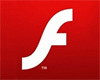Posted by shandu83
Hi!
I'm having problems with installing usb flash drivers for k800. I had read the tutorials, and did what should work, but it simply doesn't.
I'm using Vista x64. When I try to install drivers manually, I get a note that there is no drivers in specified folder.
And then the phone turns on (still holding C), and connects as a flash drive.
Need help.
Posted by unforgiven_sh
try installing the SE Update Service
Posted by shandu83
Tryed that. When it comes to the part when i connect the phone nothing happens. I'll try again.
Should the phone turn on after some time while holding C?
Posted by tranced
yes.
try this driver from emma site: http://ma3.extranet.sonyerics[....]ic/k800_usb_signed_drivers.zip
Posted by unforgiven_sh
try installing XP then
Posted by shandu83
I just tryed again with SE Update Service. I followed the instructions but nothing again.
The phone turned on after a while. Windows reported that the installation of the driver was unsuccessful.
I'll now try the drivers from emma site. Will report.
Edit:
Nothing again.
I'll now try installing SP1 for Vista. Maybe something will change.
[ This Message was edited by: shandu83 on 2008-04-17 22:28 ]
Posted by si3rra
I had a simular problem, but mine Windows called it SEMCBOOT Download.
go to:
C:\Program Files (x86)\Sony Ericsson\Update Service\setup\drivers Or where your SEUS is installed. and there extract "USBFlashDriver.zip", remove or rename your "xxx_usb_signed_drivers" folder so windows cant find it directly
Then point the driver installation to the extracted "USBFlashDriver" folder, then it shuld install correctly!
What the fix on my Vista x64 (sp1).
(source: http://www.t0b3.de/e107_blog/?p=385)
Posted by shandu83
I successfully installed the drivers by holding 2 and 5 when connecting the phone, and USB flash driver from SEUS.
[ This Message was edited by: shandu83 on 2008-04-18 13:57 ]