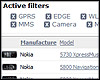Posted by inner.space
I read a thread someone had made on here concerning viewing PDF files on his W850i. I had a similar thought if I could read eBooks on my mobile which happened to be a W850i.
So I had a brain wave (not many these days) and worked throught the problem. I posted my findings on his thread and then thought maybe it would also word on other phones. All you would need I recon is a internet browser software on your phone, which most do these days.
Therefore here is my solution copied over...
---------------------------------------------------------------------------------------------
Software Needed: PC Based Adobe Acrobat Reader Software
Notepad (pre-installed on Windows
Microsoft Word (My copy is Office Pro)
1) Open the desired PDF file
2) Select ‘File’ from toolbar
3) Select ‘Save As Text’ (may take some time depends on size)
4) Step 3 creates a notepad file with the raw information. Text OK, not sure
about images
5) Save notepad file to your hard drive
6) Open Word software
7) Copy all desire text from Notepad file
Possibly add Images, Diagrams & Pictures could be added to Word Document Here
9) Select ‘File’ from Word toolbar
10) Select ‘Save As’
11) Enter File name, but click on ‘Save AS Type’ down arrow
12) Select ‘Web Archive’
13) Click ‘Save’ (make sure you can fine the file easily)
14) Connect the W850i to the PC via supplied cable, and transfer file
15) To view on the phone goto ‘menu’, ‘folders’ move cursor down to file
name
Note: Views as a web page so may take a few seconds to open, can be in portrait or landscape and also have zoom options allowed . Also be aware the phone seems not to like large files 200k + , therefore you may need to split larger files into segments.
Hope this helps, I followed the above steps and transfered a complete eBook from a PDF file onto the W850i phone, but had to split it into chapters to make the files smaller.
----------------------------------------------------------------------------------------------
If anyone try's this for other phones and it work, please let me know as I would be interested. Cheers.
Posted by alfath
there's another solution bro... check this thread
http://www.esato.com/board/viewtopic.php?topic=168083