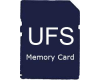Posted by shanespencer
Hi, I did a search on this but couldn't find anything. I'm wondering how to format the 1gb M2 stick in my k800i. On phones using an MS Pro-Duo, you simply go to my folder, then select More > Format MS, but there isn't that option on the K800i.
The problem I have is that my M2 is only filled with 259mb, but there's only 203mb of free space left! Where is the the other 538mb?! I want to format my memory stick so I can gain all that free space back.
Anyone know how to do it?
Posted by tranced
why dont you try to format it through the computer? how come an 1gb can act like that? is it new?
Posted by shanespencer
As far as I know, a phone memory card shouldn't be formatted on a computer (different formatting systems). The card isn't new, I got it about 5 months ago.
Posted by tranced
well, i've formatted my 1gb mspd through my computer with no problems. i have even formatted it to fat32.
Posted by shanespencer
Thing is, I'm using a Mac. If I format using that, it's bound not to work in the phone...
Posted by senninha
it's always better to format your MS on the phone itself.
anyway, i don't my K800 in front of me, but it's something like this:
go to the File Manager, then go More/Memory Status/MS and look for the Format MS command. if it's not directly visible yet, then keep checking for other options but it's buried there somewhere.
Posted by shanespencer
It's not an MS, it's an M2. Thanks anyway!
In any case, I've found why I'd lost all that space. Macs tend to put mystery hidden files on things like external drives, flash drives and memory sticks etc - my Mac had managed to put a hidden folder on the M2, and its file size was over 400mb!! I deleted that, and now I had 603mb of free space!
Posted by tai020381
To format m2 on a k800 - go to file manager, go to more,press memory status, select memory stick or phone,press more aagin, there u have it, "Format M.S."
Posted by shanespencer
Excellent! Cheers for that mate
Posted by alvinboobar
Where is the file manager on the K800i, Ive searched high and low but cant find it.
Posted by tranced
in most of the cases, the file manager is located in the menu( the element 7)
Posted by alvinboobar
Nothing at all on my phone
Posted by centur
On 2008-03-14 00:21:24, alvinboobar wrote:
Where is the file manager on the K800i, Ive searched high and low but cant find it.
Here:
Posted by sam'sk800i
You can format the memory card by going into clicking on the memory stick memory inthe memory status, click more and it should say sort by, format M.S., clean up Keys and Information.
Hope this helps
Posted by alvinboobar
My phone is different to that one, no file manager on mine.
Posted by tranced
is your phone branded or did you change the menu icons?
Posted by alvinboobar
Samsk800i, no sign of memory stick at all.One thing I have noticed, when I go into my stuff,camera album,it says memory stick not inserted
Posted by tranced
not good.
if you connect your phone to the computer, are you able to see the memory card?
Posted by alvinboobar
I got the phone from 3 and no I havent changed any icons
Posted by alvinboobar
Connected phone to pc, no sign of memory stick
Posted by tranced
and what does this say?
Posted by gaming_guy
On 2008-03-15 14:53:40, tranced wrote:
and what does this say?
that is the file manager on 3 uk phones
Posted by tranced
then this is how he should format his m2
Posted by max_wedge
On 2007-01-19 02:11:01, shanespencer wrote:
As far as I know, a phone memory card shouldn't be formatted on a computer (different formatting systems). The card isn't new, I got it about 5 months ago.
The phone uses fat32 to format the memory card, same as a pc. Infact unless I'm much mistaken, MAC also format's removeable memory as fat32.
I regularly format memory cards with the PC and no issues yet.
btw, M2 cards are a version of the Memory Stick format, so it's still correct to call an M2 card "MS". There are the following memory stick formats: MS, MS Duo, MS Pro, MS Duo Pro and MS M2 (in order of release)
Posted by tranced
and what will be the next, M3?
Memory Stick Micro Mini
Posted by max_wedge
the rate they are going we'll need tweezers to insert them
I can't wait for my first Sony branded tweezers
Posted by tranced
Memory Stick Micro Mini Nano
M3N
Posted by alvinboobar
That icon is called "My Stuff".After a bit of diggin it says memory card not inserted.It is inserted.Sorry I could not reply earlier it would not let me do more than 3 post with me bein a newbie
Posted by max_wedge
My Stuff is the same as "File Manager" in non-branded SE phones.
You may have a faulty mem card. Try formatting it on a computer.
Posted by bigmann77
im having this exact problem with my s500i... i tried formatting it with my computer and it still doesnt work... it used to but i got it back from phone shop it was being fixed for the sidekeys and now memory card doesnt work...
Posted by max_wedge
Well the steps are: try another card (to eliminate the card as the problem), then try a master reset (which can occasionally be the cause of these types of problems), and failing that, take it back under warranty.
Posted by bigmann77
tried all those steps also... tried it with 3 different memory cards, different capacity memory cards nothing worked... i tried formatting the memory card with my computer first... that did not work as well...
Posted by alvinboobar
How can I format the card on my pc if the pc doesnt show the card present ?
Posted by bigmann77
i dunno... my laptop has a card reader and it detected it in there...
Posted by max_wedge
On 2008-03-16 22:48:54, alvinboobar wrote:
How can I format the card on my pc if the pc doesnt show the card present ?
If the memory card is not detected by your computer, then either the memory card reader or the card itself is faulty.
On 2008-03-16 21:57:20, bigmann77 wrote:
tried all those steps also... tried it with 3 different memory cards, different capacity memory cards nothing worked... i tried formatting the memory card with my computer first... that did not work as well...
Okay if you have done a master reset, tried different cards (that work fine in other devices), then it's simple - the phone is faulty. Take back under warranty. (first peer inside the card recepticle on the phone and make sure nothing is fowling the contacts)
If not under warranty anymore, try flashing the phone with fresh firmware. Don't use SEUS (it doesn't fully replace the firmware) - do a full flash with Davinci or XS++ or something.
Posted by bigmann77
i flashed the phone already to different firmware... i took it to a shop they said it could be caused from flashing my phone to w580i and back to s500i... is this true?? =S
Posted by max_wedge
flash back to W580, if that don't help take it back to the store and say NOTHING about the flashing...
If other people have successfully flashed W580 tro S500, then it's probably not caused by flashing it. But if you the store that they will use that as an excuse not to fix the phone under warranty.
Posted by bigmann77
can they tell if i flashed it??... i also changed the volume keys... can they tell that as well??
Posted by max_wedge
they can't really tell unless they can actually boot the phone or access the internal memory - more likely they won't try - they'll just try flashing it and if that doesn't work they'll replace (if under warranty) or give it back to you dead.
Posted by bigmann77
ya it might be just a waste of money sending it to them i think... imma try to flash it to w580i again and see if that works...
how do i do it with setool??
just same way as i flash s500i software but use w580i??
Posted by max_wedge
On 2008-03-20 05:32:53, bigmann77 wrote:
ya it might be just a waste of money sending it to them i think... imma try to flash it to w580i again and see if that works...
how do i do it with setool??
just same way as i flash s500i software but use w580i??
If you gotta send away (and can't just drop it into the service centre) you probably might as well give it a go. However, it does sound more like a gdfs problem and you can only flash your gdfs with a working backup from the same handset (you can't use someone else's gdfs)
With setool it's just the same process. I think you can also use xs++ with standard dcu-60 cable but you'd have to check the models supported by xs++.
Posted by bigmann77
ya flashing it to w580i again dint solve nething... so i flashed it back to s500i and imma try to just send it to sony... im still under warranty so hopefully it will work