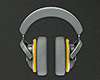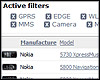Posted by mysh
I've seen a few posts about encoding videos for the P990/M600/W950, so i thought you guys might like a heads up on some freeware i've been writing.
It's a video converter, a bit like 'super', but specifically for playback on phones (also does music for SE phones too - mp3/aac/aac+/eaac+ output formats).
In the latest alpha version i added support for P990/M600 workarounds, to avoid the long pause when you open a video. I've tested videos on my P990 but if anyone wants to give it a try too...
a quick bit of info:
Working playback for the P990 is at up to 1.5mbit video bitrate in MPEG-4, 192kbit audio in AAC. The preset for the P990 defaults to 650kbit MPEG-4 @ 320x240 25fps, with 96kbit LC-AAC audio, and this gives truly DVD quality video playback on the phone, absolutely zero pixelation or artifacts on the most complex video content.
output is also encoded using the XviD codec, which gives great quality that's a LOT better on mobile devices compared to Nero Recode, mpegable, imtoo, etc etc.
input formats include mpeg/dat/avi/mp4/mov/flv/rmvb, and you can also convert the main movie or episodes straight from a DVD (pop the DVD in the drive, select the title to rip, click convert, put it on your phone).
conversion options include stereo downmixing, audio normalisation to improve volume level, subtitle support, movie splitting (default 30 minute chunks), and several widescreen options such as auto cropping widescreen to 4:3 aspect to fill the phone screen, removing encoded letterboxing, adding letterboxing, and encoding to widescreen pixel resolutions.
you can download it here:
http://www.vapulus.com/w900i/M3-0.8.9.4-Installer.exe
you also the .net 2.0 framework installed to run it:
http://www.microsoft.com/down[....]DD-AAB15C5E04F5&displaylang=en
and finally if you wish to convert from .MOV or .MP4 formats, you need the Apple itunes/quicktime software installed, you can download that free at apple.com.
I have to state this is alpha software, so there are some bugs, but it's mostly very reliable. It's also remaining freeware permanently.
feedback and discussion is going on in this thread at hofo - http://www.howardforums.com/showthread.php?p=8345272
[ This Message was edited by: mysh on 2006-12-07 19:16 ]
Posted by OfficeMaven
WOW! Very nice...
Just encoded a DVD using M3's default W950 profile and it plays perfectly on my phone (the sound is actually in sync with the video too!). The resulting (350 MB) video loads up in seconds and looks great. Kudos to you!
The only MINOR things I noticed was that it takes a really looong time to encode (more than an hour on my Core 2 Duo workhorse) and the sound is a bit too low on the resulting MP4 video. Other than that, it's terrific.
Now only if you could make M3 support DVR-MS (Windows Media Center recorded TV shows) files, I'd be in heaven.
Great job!
[ This Message was edited by: OfficeMaven on 2006-12-07 23:06 ]
Posted by koto
@mysh I salute you. This is fantastic!!! Absolutely DVD movie quality and in full wide screen. You made me love my P990 ten times more now. Somewhere in this forum I downloaded Casino Royal trailer and use to show it to my friends in order to demonstrate P990 video quality. It's far from quality of what I got now.
Now the bad part:)) It crashes if subtitle is introduced. Hope it will be solved.
I am going to recode quite a few movies during weekend.
Thanks from the depths of my heart for this super application.
Posted by bytes
@mysh;
Great effort and contribution mate, many thanks
Posted by OfficeMaven
Can anyone get M3 to sucessfully convert a MPG file? Each time I try, it crashes on me...
I'm taking a DVR-MS file, converting it to a MPG, and then running it through M3. The crash is reproducable every time and with any MPG file I try. Note that all of the MPG files play just fine in Windows Media Player.
Posted by Zulan
Mpeg works for me...
[ This Message was edited by: Zulan on 2006-12-08 08:42 ]
Posted by mysh
Hey, thanks guys.
officemaven:
I'm planning to add some DRC (dynamic range compression) for ac3 files, because most DVDs has very dynamic volume levels, so even when normalised the overall volume is quite low.
Is there any chance you could upload a short sample clip of a DVR-MS file somewhere? i do have media centre, but no TV card, so i'll need a sample recording. Then i should be able to add DVR-MS suport in the next release.
About the mpeg crash, could you attempt to convert the mpeg again, then after the crash, load m3 again, go to the Misc tab on the interface. Click the "copy lastrun.log to the desktop" button, then email the lastrun.log file on your desktop to m3bugs at gmail.com. Thanks! This'll let me see what went wrong and put a fix in for it.
koto:
could i ask the same of you too? Try to convert your DVD with the subtitles selected, then after the crash, reload m3, go to the misc tab, click "copy lastrun.log to desktop" and email that file to m3bugs at gmail.com.
I'm doing a bug sweep right now so it'll be really appreciated, from both you of. Then i can crack on with adding the media library and phone sync tools.
M3 doesn't make use of dual core processors just yet, so all encoding is done on a single core. Once m3 reaches version 0.90 it'll be in beta stage, and i'll begin optimising for speed as well as adding more multithreading to the encoding process for multicore systems.
[ This Message was edited by: mysh on 2006-12-08 08:15 ]
Posted by koto
@mysh
Be sure I'll do as you asked.
Posted by mysh
cheers
Posted by koto
@mysh
I sent the M3 lastrun (after crashing) a few minuts ago. If anything else you need me to do just tell me.
Regards
Posted by mysh
The only thing i can ask of anyone using m3 is that they email me the log file when things don't work as expected.
Anyhow, good news! i just fixed the DVD subtitle problem, there'll be a new m3.exe in your email inbox in about 5 minutes.
Posted by koto
I would call that a lightening speed
Just wanted to convert the 'Brus Allmighty' but will wait for the new M3.exe. You can expect my feedback soon. I pick up some virus so have to be at home and have planty of time.
Posted by koto
I downloaded it but as soon as I try to run the new M3.exe the error appears. Am I doing something wrong? I even reinstalled the whole application but again got error while trying to run new exe file. So at the end the subtitle bug steal remains.
Posted by mysh
hmm? did you put the new exe into c:\\program files\\m3\\ replacing the previous version of m3.exe?
It should ask you if you want to replace the file.
running m3.exe on it's own in a different folder will make it crash because everything is missing otherwise.
Posted by koto
What to say. Absolutely my fault. How I managed not to first read your instruction God alone knows. I did it now so my feedback is coming soon.
Sory for this.
Posted by mysh
no worries, i wasn't very clear how important that was.
hope you feel better soon btw, just got over a heavy cold here!
Posted by OfficeMaven
Wow... Lots going on here while I was sleeping.
mysh, I'll get the log to you ASAP, and I'll also e-mail you with a download link to a couple of small DVR-MS files (one from Win XP and one from Vista since they appear to be a bit different as Vista adds in a thumbnail picture of the video clip to the file). I'll also convert those clips to MPG as well so that you can try and reproduce my problem with them.
Thanks!
-- MIKE
Posted by mysh
oh if you could link me to a converted mpeg that fails with m3, that would be brilliant, cheers! like you say, that makes it so much easier for me to reproduce the error.
Speaking of vista, in the last version of m3 when i added P990/M600 support, i also made it 100% Vista compatible (no UAC prompts or any work done in program files/system dirs).
Posted by ericl
This is a really superb app. Works like a dream, thanks mysh:-)
[ This Message was edited by: ericl on 2006-12-08 17:34 ]
Posted by OfficeMaven
Hi mysh,
All the lastrun.log file shows is this:
M3894
M3 is installed at:
C:\\Program Files\\M3
Saving files to:
C:\\Documents and Settings\\Mike\\My Documents\\My Mobile Media
using neroaac?
True
--------------------------------------------------------
The app crashes immediately after I click on the "Convert Files" button and so apparently it doesn't have time to log anything???
I'm still working on the DVR-MS stuff for you.
-- MIKE
Posted by japstyle
Hi, First of all GREAT WORK MYSH for that program you created. I experienced one problem is that when I do a movie of around 700mb, the program will crash and gives an error and it shuts down. The problem occurs when the program applies the uiq3 load fix to the encoded movie. But with smaller files like around 50mb the program works brilliant it does not crash.
Regards
Jurgen
[ This Message was edited by: japstyle on 2006-12-08 22:45 ]
Posted by mysh
Hi all, thanks.
just a quick update before i hit the hay.
M3 will crash if you convert a video longer than the "split movie into chunks of" time period, for UIQ3 phones. It tries to apply the UIQ3 fix to an 'extra' chunk of the movie that doesn't exist, causing the crash. I've added a fix for that, as well as stronger checking that files do exist before attempting to work on them.
The problem with MPEG videos was related to MPEG2 only, it's a bug in the mediainfo library i'm using (erroneous video lengths and missing audio info). I've found an alternative way to read the info for mpeg-2 files that is more reliable, so that's fixed too.
Finally, i've just successfully converted a dvr-ms file using M3. However there's no way to read the info for dvr-ms files as the format is fairly new (nothing supports it), and that info is needed for progress updates and various options in m3. So dvr-ms support is not working perfectly yet. I'm looking into a way to read the video properties via directshow.
The above fixes for long movies and MPEG2 files, as well as tentative dvr-ms support, will be in a new version of m3 i'll package and release tomorrow.
Oh, M3 has an auto-update feature, so once the update is released, m3 will notify you, and then automatically download and run the updated installer.
Posted by japstyle
ohhhhh yesss YOU ARE THE KING - MYSH
[ This Message was edited by: japstyle on 2006-12-09 08:03 ]
Posted by koto
Fantastic! I have already converted a few DVD movies and some clips. It is so good to watch them on P990. I also erased all previous video files in my phone recoded in Nero or Super and will recode them again using M3, it is simply superior quality. Hardly wait the new version.
Posted by Tail
Hmm, this sounds good, need to try it out
Posted by PeterKay
Just tried it for my p990, encoded a 50 minute episode of Prison Breaka nd it converted it brilliantly, output size was 244mb but the quality is dvd like.
Posted by japstyle
| Quote: |
|
It didnt crash for you the program ?
Posted by koto
@japstyle
Yes it does and I reported it via email. I steal have problem with subtitle and UIQ3 video delay fix. That's why I said I hardly wait the new version. For now I recode and watch without subtitle and the quality is pure DVD, simply amazing. Also 200-300 mb file opens in a few seconds and it's easy to scroll through it watching from the desired time point.
@PeterKey
I finally got registration button on the web site you recommended for downloading 3gp files. I registered but whenever I try to download something it ends in a few seconds with only 20 b downloaded. Am I doing something wrong?
Posted by >500
just converted a Family Guy episode.... WOW.... Runs fantastic on my p990... no lag, very quick
thanks bud, your a legend!
Posted by malbry
Hi,
Thanks for making this application available, it is great. You said that you introduced workarounds for P990 and M600 to avoid the long pause when opening a video. Can you please be more specific about what you did?
Thanks & regards,
Malcolm
www.freepoc.org
Posted by OfficeMaven
Why ask a developer to give away his trade secrets??? I say just sit back and enjoy what he has done for us all.
Actually, if you serch this forum, you will find the answer to your question as there is a post on here that describes the code that needs to be added to the MP4 video files in order to make them load up and skip without delay in the UIQ3 video players.
[ This Message was edited by: OfficeMaven on 2006-12-09 17:30 ]
Posted by mysh
It's hardly a secret, it's on the developer.sonyericsson.com wiki! hehe.
http://developer.sonyericsson.com/wiki/display/leftnav/Media+Video
Essentially you need correctly identified payload hint tracks for each track in the mp4, along with bifs/object descriptor tracks. The only method to add this info is a bit of a dirty hack tho, you must use mp4creator.
If you've experience working with mpeg-4 isomedia containers you may be able to write the correct hint/payload tracks into it without resorting to pushing all your tracks through mp4creator.
Incidentally i only noticed the information myself while i was checking the other wiki item on that page about video encoding. It's taken from tutorials i wrote for SE that you'll find here - http://developer.sonyericsson[....]ools/tutorials/p_tutorials.jsp ahem!
The new version of M3 will be out in about an hour, i'm just finishing up the dvr-ms code, with dvr-ms video properties detection working nicely too! (sans bitrates, only thing i couldn't get unfortunately).
Oh if anyone is interested, dvr-ms is simply mpeg2 video and mp3 audio, placed into an ASF container. Think of it like a wmv file that uses mpeg2 compression instead of windows media codecs.
[ This Message was edited by: mysh on 2006-12-09 17:42 ]
Posted by OfficeMaven
Wow! that's some great information. Thanks for sharing. The video tutorial is great!
So you've got full DVR-MS support working now eh? That's terrific! I can't wait to try it out.
BTW, one part of DVR-MS that seems to give developers the most problems is the subtitles. I believe that Microsoft uses the proprietary DVR-MS file format (instead of MPEG2) just for this reason (i.e. the subtitles). How's M3 going to handle DVR-MS subtitles?
I never use subtitles mysself, so it doesn't matter much to me, but based upon user comments here, it does appear that a lot of them do.
Great job!
EDIT: BTW, that SE Developer World wiki on correcting the video delay is EXACTLY what's posted here on Esato (in the thread I was refering to). Must be the same author.
[ This Message was edited by: OfficeMaven on 2006-12-09 18:23 ]
Posted by mysh
M3 version 0.89.5
added: ms-dvr encoding support
added: discover ms-dvr stream properties
fixed: crash applying uiq3 fix to split movies
fixed: error discovering mpeg2 stream properties
changed: mpeg1/2 and flv file info now detected by ffmpeg
open: 2ch ac3 dvd audio lag still present (sorry tom!)
You can load M3 to get the update.
new users get it here - http://www.vapulus.com/w900i/M3-0.8.9.5-Installer.exe
There -might- be a problem with dvr-ms audio being out of sync, if someone wants to check that, thanks!
officemaven:
i think dvr-ms subtitles are going to be a problem if they're encoded in a closed format. sorry.
[ This Message was edited by: mysh on 2006-12-09 18:19 ]
Posted by OfficeMaven
Great stuff!
I'll test out the DVR-MS stuff for you right now. As for the subtitles, it's not a problem with me. I'm grateful for even having DVR-MS support at all.
Thanks!
Posted by koto
M3 update finished and "American Pie 5" recoding is in progress (including subtitle). If something goes wrong I'll send lastrun file.
Posted by mysh
Thanks guys
if anyone downloaded or let M3 update to 0.89.5 earlier than the time on this post, you might need to redownload M3. I forgot to comment out a line of code, so you'll get a (non-fatal to M3) crash dialog appear for mediainfo.exe everytime you convert a dvr-ms or mpeg2 video file. Sorry!
re-download and install this link if you updated before the time on this post:
http://www.vapulus.com/w900i/M3-0.8.9.5-Installer.exe
Posted by OfficeMaven
Absolutely amazing... The DVR-MS encoding works brilliantly. The sound is in perfect sync on both of the recorded TV shows I've tried it with so far. And... M3 works with DVR-MS files produced in either Windows XP MCE 2005 or Windows Vista (RTM build 6000).
M3's definitly going to be the most popular app for SE folks for sure.
Great job and thanks for adding the DVR-MS capabailities into M3 for me/us.
Posted by koto
Everything is perfect now. DVD quality, subtitles, no crashes, super fast opening, scrolling. What to say but thank you, thank you, thank you.
Posted by PeterKay
Some great work here Mysh, prefer your method than the Mpegable package that i've been using for years. Cheers mate
Posted by OfficeMaven
Wow! Fairuse support as well... Stop it, you're absolutely killing me now.
Posted by japstyle
wooohoooo Finally GREAT WORK MATE (MYSH) I've tried so many programs... but M3 is the best mate. Encoded 2 films runs smoothlyyyyyyyy
Regards
JuRGEN
Posted by TheGuru
Guys,
do you use the default settings for encoding for P990 ? or what are the optimum settings?
I converted a 11MB MP4 (encoded with H264) and M3 created a 20MB file. So I am wondering if I am using the right settings.
thx
Posted by mysh
load the h264 compressed file in M3, and select it in the file list, then go to the information tab.
you'll see the video bitrate. H264 is maybe 30% more efficient than straight MPEG-4 Simple Profile that the P990/M600 uses, so add 30% to that value and then go to the video tab, and change the bitrate to suit.
In short, if you want to maintain image quality, MPEG-4 SP for your phone will need more bitrate than H264 in the source file. This makes the file larger. If you don't mind a slight quality loss, drop the video bitrate to 350-ish.
Posted by TheGuru
@mysh
thanks for the tips. that helped. original was 323kbps and now i changed it to 210kbps and file size is 8MB vs 20MB
thx for the great app. it;s really cool and makes me love my p990 even more now
Posted by koto
| Quote: |
|
I use 420kbps for video and 64kbps for audio. With that a DVD movie usually finish with 350-370 mb splited in two parts with superb quality.
Posted by mysh
Feedback on the bitrate settings for UIQ3 phones is very welcome.
I only have my free time to work on M3, so i can choose to test lots of clips or work on adding new features. I go with the latter, hehe.
The current 650 bitrate is simply the result of me spending 20 minutes with a really severe video i use to test image quality with. It causes artifacts and pixelation long before most videos, and that's how i got to 650kbps as the default.
Let me know what works for you, or even better, create a new device profile (using the profile editor on the Misc page in m3).
Posted by japstyle
Im trying to convert a DVD with The x264 MPEG4 avc baseline and when Its begins to convert the movie the program crashes
Posted by mysh
email the lastrun.log to m3bugs at gmail.com, cheers.
Posted by cheekynige
Mysh: genius.
That program is amazing, and it solves the slow loading issue. I love it!
One small problem, I can't select HE-AACv2.