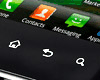Posted by Enigma-UK
Hi all,
On my P990 forum I have just posted a guide on how to change the system font (safe method keeping originals) for the P990 Smartphone. Apologies if this has been covered already - I couldn't find anything here so hope this is of use to somebody!
For some reason the IPB forum (my forum) doesn't allow guests to view actual posts so I will post the method here.
As I update the guide though I will do this on my forum where I also hope to get some screenshots up as well.
Here's the guide, hope it makes sense, any problems please discuss here or on the topic at:
http://p990.3.forumer.com/index.php?showtopic=35
CHANGING P990 SYSTEM FONT
===============================
Summary: You can force the phone to use different fonts by creating a fonts folder on your memory card (MS Pro Duo) and this guide will show you how.
--------------------------------------------------------
IMPORTANT NOTE - PLEASE READ
--------------------------------------------------------
Never edit, or overwrite the fonts on the system drive of your P990 (C: or Z: Rom) - this font trick uses the memory card to overwrite the font so if you mess it up when testing fonts, or you choose a font which displays wrongly, you haven't ruined your phones ROM. Simply remove the memory card, delete the fonts in a card reader, then replace and restart phone to get the original font back! (Or restart phone without memory card in...)
---------------------------------------------------------
CHOOSE/RENAME YOUR FONT
---------------------------------------------------------
Ideally you need a font that comes with the 4 styles: Regular, Bold, Italic, Bold Italic. If not you can use a single basic regular font, or a 2 style regular/bold font. But if you do this you may lose some formatting, not so much in the phone's OS, but when using the browser or viewing documents you will not view any italic/bold-italic etc. Remember you can trial different fonts to see what suits you best.
The font used by the P990 is Sans Serif Latin and is named according to the 4 different styles:
1) Sans-Serif_Latin-Regular.ttf
2) Sans-Serif_Latin-Bold.ttf
3) Sans-Serif_Latin-Italic.ttf
4) Sans-Serif_Latin-BoldItalic.ttf
The easiest way is to rename your font to these filenames.
For example if you only have a single font: myfont.ttf (a regular font) then you would make 4 copies of it and rename them like so:
1) myfont.ttf ----> Sans-Serif_Latin-Regular.ttf
2) myfont.ttf ----> Sans-Serif_Latin-Bold.ttf
3) myfont.ttf ----> Sans-Serif_Latin-Italic.ttf
4) myfont.ttf ----> Sans-Serif_Latin-BoldItalic.ttf
If you have a 2 style font (Regular/Bold) then the Regular can be renamed to 1) and 3) and the Bold can be renamed to 2) and 4) so at least you can have Bold/Regular Style.
Obviously if you can find a 4 style font you can get the best effect by matching each font to a corresponding file name: bold to bold, bolditalic to bolditalic etc...
WARNING: Be careful when choosing fonts. Stick to fairly basic fonts that do not have loads of extra characters and symbols as these push up files sizes. If you can get hold of a good font editor you can strip out all the characters you don't need to reduce the font file size. The smaller the better, as dumping a 5MB font file won't help with loading times and display caching. The file I use is 57Kb, ideally you want something of similar size. Remember: Just because a 20MB font file will fit on a 2Gb Memory Stick, it won't load into the phone RAM without crashing it out!
---------------------------------------------------------
ADDING FONT TO THE PHONE
---------------------------------------------------------
Put your memory card into a card reader and create a folder in the root called "resource"
Now open this folder and create a subfolder called "fonts"
You should have this directory available:
D:/resource/fonts
where D: is your memory card drive.
Note it is best to use a card reader to do this. Trying to create this folder with the memory card inserted in the phone using Swiss Manager or the built in file manager may result in an error as you are creating a folder with a protected name.
Now copy the 4 font files into this folder.
Place memory card back into phone and reboot it!
You should now see your fonts in action.
If there is a problem displaying you can simply remove the memory card and restart the phone without it which will cause the unit to default to the ROM fonts.
Now you can pop the memory card back into a reader and delete the problem files, then choose another font and try again!
DISCLAIMER: Like anything, if you are unsure about what you are doing, seek advice here or leave alone! This process is reversible, but TAKE CARE!
Dan
_________________
SE P990 Smartphone Forum
http://p990.forumer.com
[ This Message was edited by: Enigma-UK on 2006-11-29 23:58 ]
[ This Message was edited by: Enigma-UK on 2006-11-30 00:01 ]
Posted by Aware
Nice! Will definitely try this!!
Posted by tonyitalian
how do u change the font size on a p990?/
Posted by PeterKay
Thanks for the guide, appreciate it.
Posted by Enigma-UK
| Quote: |
|
Not sure on this one I'm afraid. The P990 seems to adjust the font to fit what is needed. So far I've not had any text outside of buttons or menus. I know SMan could do this job on the P910 so I will keep looking at ways to do this, as i would be great to fit more text on to the SMS screen/browser without scrolling as much!
EDIT: Have been using the VJNina font - looks very crisp, clean and smart. It resizes itself so not had any problem with it.
[ This Message was edited by: enigma-uk on 2006-12-07 20:25 ]
Posted by Enigma-UK
Trying to get a screenshot off of the P990 to show off the different fonts. Is there any software that will do the job or is it just a case of taking a photo of the screen with another phone. Google didn't come up with anything.
Posted by scroitoru
use this program
http://space2.wordpress.com/tag/tosc/ posted here http://www.esato.com/board/viewtopic.php?topic=134467
Posted by Enigma-UK
Perfect, cheers!
Posted by sealover94
Is there a tip to fix this problem??:
When i try to write SMS in my language(greek) i have ONLY 72chars/sms and not 160...
I now that there is a problem with unicode chars but can anyone help me??
Posted by HarvJH
Anyone got any screen shots yet?
Posted by firetech
@sealover94:
That has NOTHING at all to do with fonts, and there's nothing (probably, read the bold text at the end of the post) you can do about it. Heres why:
By default, 7-bit encoding is used for SMS messages. 7-bit means that every character is sent as 7 bits (1 or 0) in a row. 7 bits per character mens that only 128 (2^7) characters are possible. Since 7-bit is also known as ASCII, and A in ASCII stands for American, it only has room for the English alphabet and a lot of other characters like dots, commas, brackets etc. Using 7-bit means that every SMS can be up to 128*160 = 20480 bits long.
However, when you type with Greek letters, they don't fit in the 7 bits used, so a "better" encoding is used. The other encoding uses more bits per character, so to fit in the same amount of total bits, less characters can be entered. There are localized versions of the ASCII table (which just skips some of the less used characters in the normal table, like { for example). However, it seems no better than that the greek localization of the P990 doesn't use a localized 7-bit encoding (other phones might, I'm not sure). If you're using English localization of the phone, it's not very strange, though, since the phone then naturally uses the standard English ASCII.
P.S. I'm no expert on how SMS messages work, but I know quite a lot about text encodings... Please correct me if I'm wrong.
_________________
P990i + 1GB MS + CAR-100 (+ Z600 to charge and start the CAR with)
I
 my P990i
my P990i[ This Message was edited by: firetech on 2007-01-05 12:52 ]
Posted by ilias1974
I think that there is a way to send long (160) greek messages (7bit), on the condition to use only capital letter. Have a look at the following table:
http://www.dreamfabric.com/sms/default_alphabet.html
I think that the above method is widely used in all greek phones. And our demand from SE is to apply this method to the P990.
Posted by Laetitya
For some unknown reason, the font changing does not work with me! I followed the step by step instructions! I already had a folder on my memory stick called "resource" with two subfolders in it: "help" and "apps" so I just added another subfolder called "fonts" and added my new and re-named fonts to that, but it did not work.
Posted by Laetitya
It works now. The reason was that I had named the files .ttf and it ended up making them .ttf.ttf so that is why it would not work. When naming the fonts, make sure to name them without the .ttf at the end.
Posted by firetech
@Laetitya
There is a setting in Windows to not show known file endings (E.G. '.ttf'), which is on by default. The correct advice to give here is to only have .ttf in the end of the filename if it was there borefore you renamed the file.
Anyway, to change this (first thing I do with a new Windows...), Open Windows Explorer, go to View > Folder Options and in that box, uncheck 'Hide file endings for known file types' or something in that fashion.
Posted by scroitoru
after I played with different fonts styles and installed the one I like, now it looks like the default font chosen is Bold, not the regular.
So there is no way to see when you read something or not. For example in the RSS reader, typically once you read a news, it turns from bold to regular. Similar with the messages and emails. This way u know what has been read and what not.
By using the new fonts it looks like this ability is turned off, as the font is bold on both cases. Of course, when I revert back to the default fonts, it all works fine (but I do NOT like those fonts anymore now....
Does anybody know how to go around this issue?
Posted by Tail
Hmm, same problem here. Had to go back to the original. Blaa
Posted by mannfai
| Quote: |
|
Does anyone has a solution to the above problem? I'm also having the same experience. It's really frustrating.
Posted by jorjino
I did all you said in the guide, but nothing happens...... ;-(((
I already have directory in memory stick called resource, but in it I have 2 more subdirectories: plugins and apps.
What should I do more?
10x
Posted by scroitoru
read the guide one more time, and this time add the directory called "Fonts". Then place ur fonts of choice into this directory and then reboot.
Ur issue is that u do not have that directory, the Fonts.
Posted by jorjino
I made a directory called Fonts in Resource and added 4 font files in it. With reboot you mean restart?
So, should I make turn off and turn on, or ???
_________________
SE forever!!!
[ This Message was edited by: masseur on 2007-03-13 20:01 ]
Posted by scroitoru
yep. turn it off. and on after that
Posted by jorjino
Well, I did all, but again - no chance.
Scroitoru - thanks for help.
I will try again tommorow.
Good night!
Cheers!
Posted by scroitoru
the fonts must be from the same family there are details on what fonts to choose. preferably, you would want to have a family oif fonts with all 4 settings (normal, bold, italic, bold italic).
Posted by Tail
I still cant get this to work as it should. The text gets all to small
Posted by jorjino
YESSS!!!
Finaly I made it! My fault was that I did not renamed the my fonts - to be Sans-Serif_Latin....!
Now I have new font in my p990.
Cheers!
Posted by Tail
Nice. But do you have the right size on the text on the phone? On mine it was to small, regardless what I did.
Posted by jorjino
Well, Tail - it depends of the font you are using - at this moment mine is "old Republic 11" and it is very BIG, also the "-" is not correct.
I use to use "samba is dead" and it was realy small.
Regards!
Posted by jakontil
Guys, i may b lost, but how'd i get the fonts? I mean where can i download those nice fonts? Or anyone wnts to share it with me?
Posted by scroitoru
those are in your PC. Go into the Control Panel -> Fonts.
Once there, click on the menu View-> Preview, and ten just mouse over the fonts. Once you like one, copy it, then rename to Sans Seriff and then move it to you MS card in the Resource-> Fonts. Then restart he phone.
Posted by jorjino
Or use google.com - type "free fonts" or only fonts and then you will reseive many sites with fonts.
Posted by Enigma-UK
Hi guys, i'm currently working on the issue where it doesn't use all 4 fonts correctly - such as loss of bold for new messages etc. Using opera mini often changes the font size on the whole phone after use until restart. Will report back!
Posted by scroitoru
This is fantastic, in case you will figure it out. Thanks.
Posted by jakontil
thanks mate, i'm browsing using my mobile so please pardon me if i have missed the thing i asked, great stuff for customization!
Posted by Tail
@ Enigma-UK
Great news, hope you solve it
Posted by dr_thug
I tried 2 fonts in my P990...comic one and another downloaded.Both of them come up with really small font sizes.Is there any way to increase font size(i searched but couldn't find...and i think its not possible)??
Also can someone please put up some good fonts here which do not get shrunken??
Thanks.
Posted by grizlore
i have modded this font Motorola Z8 and
 merge --> have a try, I've uploaded it here -->
merge --> have a try, I've uploaded it here -->
http://rapidshare.com/files/80292741/Modded_P1i_Font.rar.html
screen shots below, displayed on my P1i
Additional information on this here --> http://www.esato.com/board/viewtopic.php?topic=161231&start=45
Posted by dr_thug
Thanks grizlore
Posted by grizlore
glad it works ok on your P990
Posted by mystar9898
Hi guys,
Can anyone please advise if this trick would work on the HK/China firmware?
I tried it but after rebooting I'm obviously still stuck with the default font that really isn't too easy on the eyes
I've tried updating to the latest firmware using the Update Service software but for some reason I keep getting the same HK firmware.
Any advice would be greatly appreciated!
Happy '08 everyone!
Posted by grizlore
@mystar9898 WELCOME TO ESATO
you must place the fonts in the correct location
place a folder on your MEMORY CARD called "resource" then within that one a folder called "fonts" the fonts must be placed within that folder and MUST be called...
Sans-Serif_Latin-Regular.ttf
Sans-Serif_Latin-Bold.ttf
Sans-Serif_Latin-italic.ttf
Sans-Serif_Latin-Bolditalic.ttf
... then reboot
"I've tried updating to the latest firmware using the Update Service software but for some reason I keep getting the same HK firmware."
If you have the latest firmware, then will keep getting 'the same HK firmware' until it's updated
_________________
GriZlôre
 P1i [4Gb]
P1i [4Gb]
"...out of the strong came forth sweetness "
With a Dirty Sanchez… the moustache means I
 you!
you![ This Message was edited by: grizlore on 2008-01-01 16:50 ]
Posted by mystar9898
@grizlore
Thank you so much for your quick reply!
Still doesn't work, unfortunately. I followed the correct instructions the first time.
I googled this and found out from here: http://www.p1iblog.com/2007/10/funky-fonts-on-p1i.html
that the trick doesn't work on the HK firmware... so I suppose there's really no way for me to use the trick unless I have the firmware flashed to a global support version? I wonder if the SE store would flash it for me for a price.
Thanks again for your help!
[ This Message was edited by: mystar9898 on 2008-01-02 07:43 ]
Posted by grizlore
@mystar9898
Flash with xs++ for free, that's what i used. LOADS of information regarding this, search this forum
Posted by mystar9898
@grizlore
Thanks for the advice - found a couple of threads on flashing with XS++ - you're the best! I'm going to make this my little project over the weekend.
Any watch outs, especially since my phone is using the HK firmware?
If I back up my phone using the SE PC Suite, will I be able to restore all my settings and software with a single click after I change the firmware? Any other helpful advice and extra steps you took before unbranding to make sure you've got all bases covered?
Sorry for the questions, just wanna make sure I don't destroy the phone since I'm no technician and this is my first!
I also asked similar questions on the thread I found
[ This Message was edited by: mystar9898 on 2008-01-03 18:11 ]
Posted by grizlore
tread carefully
DO AT OWN RISK
check this out --> http://www.esato.com/board/vi[....]c=130758&start=240#post2115315
Posted by shafrazs
Hi
Is there anyway that i can install fonts to my SE K810i?
Posted by ocean21
impossible i think
btw what type of font is the nicest in w960? i've read that many people said motorola z8 is the best, but i don't really like it, is there any other fonts?
thanx