Posted by DangeloGH
Strong last
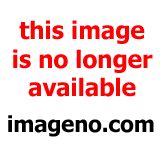
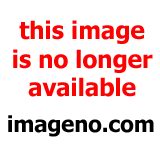
Posted by AHRum
WoW its great! Does it works on W850i?
Posted by amarsidhu
I am using strongs superfunction 5.6
and it gives less straight lines and its the best suited for my
cid 49 RED k750i
hand while clicking this image is a little shaked.
no straight lines in the picture.
Posted by strong
OK then I will make soon my last modmix superfunction v6.3 I will add the image filtering in zoom mode and maybe I increase sharpness
_________________
k750@w800 R1BC002
http://www.4shared.com/dir/6197354/5c0a18d1/sharing.html
www.camdrivers.wz.cz/
[ This Message was edited by: strong on 2008-08-07 09:40 ]
Posted by amarsidhu
sharpness is ok I think
if we keep the phone on something then the sharpness is really great.
but I would like to test your latest driver
Posted by petkoxray
Posted by petkoxray
Here is new version of my raidersky mod that maybe remove vertical stripes(tnx to strong for that)
http://sebg.110mb.com/CamDrivers/Raiderski_MOD_v3.1beta1.zip
Posted by sotam
On 2008-08-07 23:19:30, petkoxray wrote:
Here is new version of my raidersky mod that maybe remove vertical stripes(tnx to strong for that)
http://sebg.110mb.com/CamDrivers/Raiderski_MOD_v3.1beta1.zip
Thanks
Posted by DangeloGH
On 2008-08-07 23:19:30, petkoxray wrote:
Here is new version of my raidersky mod that maybe remove vertical stripes(tnx to strong for that)
http://sebg.110mb.com/CamDrivers/Raiderski_MOD_v3.1beta1.zip
great, i´m testing...
ty
hi i fund a bug...
if i press half and release the screen became dark if i press again screen became very brithenes... and cant take a photo but turn on normal if press a half again
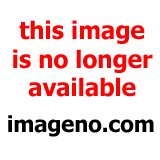
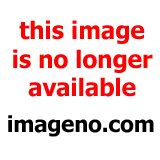
the fist photo is ok i press and take a photo, but the sec photo i take whit the bug.
i hope you understand me
my inglish is poor
_________________
------------------------------------------
W810i - R4EA031 - DB2010 - CID49
------------------------------------------
http://www.camdrivers.wz.cz/
------------------------------------------
[ This Message was edited by: DangeloGH on 2008-08-08 14:09 ]
Posted by strong
OK I release new improvent and last version of SuperFunction
SuperFunction v6.3 BETA
download link http://www.sendspace.com/file/sfhkl0
also at my shared folder SuperFunction v6.3.rar
IMPROVE IN v6.3 : Improve sharpness and color with Led shots.
ADD IN v6.3 : Enable image filtering at Zoom mode.
Good Luck
Strong!!!!
_________________
k750@w800 R1BC002
http://www.4shared.com/dir/6197354/5c0a18d1/sharing.html
www.camdrivers.wz.cz/
[ This Message was edited by: strong on 2008-08-09 10:41 ]
Posted by nobru
wich one is the best all automatic camdriver for k750 ??
can you tell me please i need it for a friend that don't know how to use supermode and isn't interested to learn
thx in advance
Posted by petkoxray
Here is beta2... Bugs are fixed
http://sebg.110mb.com/CamDrivers/Raiderski_MOD_v3.1beta2.zip
Posted by DangeloGH
Testing
Strong and Petkox_ray
ty
Posted by DangeloGH
hi petkox_ray now its kind dark....
here some quick tests...
petkox
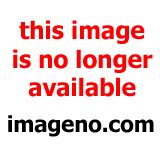
strong
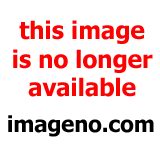
Posted by petkoxray
Hi!Tnx for testing.
try this
http://sebg.110mb.com/CamDrivers/Raiderski_MOD_v3.1beta3.zip
If it again small dark set ev +0,3
Posted by unforgiven_sh
a little cam driver comparation would be great
strong vs. raiderski vs. ultra superdriver vs. petkoxray
Posted by DangeloGH
@Strong
your drive it is in black&white mode...
Posted by DangeloGH
On 2008-08-09 01:02:49, unforgiven_sh wrote:
a little cam driver comparation would be great
strong vs. raiderski vs. ultra superdriver vs. petkoxray
put all links of driver and how to use for the best photo...
i do some tests if you wanna...
ty
Posted by strong
On 2008-08-09 01:03:17, DangeloGH wrote:
@Strong
your drive it is in black&white mode...
What you mean?
Posted by unforgiven_sh
On 2008-08-09 01:07:55, DangeloGH wrote:
put all links of driver and how to use for the best photo...
i do some tests if you wanna...
ty
put all links of driver and how to use for the best photo...
i do some tests if you wanna...
ty
Raiderski: http://www.camdrivers.wz.cz/drivers/camdriver_672_by_raider.zip
Ultra Superdriver: http://www.camdrivers.wz.cz/drivers/Ultra_Superdriver_6.7u2.rar
you already have strongs and petkoxrays latest drivers
you can test the drivers all-auto (point and shot) capabilities and post the results
after that you can play with the supermode settings if you want
Posted by DangeloGH
On 2008-08-09 01:13:32, strong wrote:
On 2008-08-09 01:03:17, DangeloGH wrote:
@Strong
your drive it is in black&white mode...
What you mean?
sorry... lets try again
i get you last driver and when i start cam it is in "black&white" not in color
do you undestand now?
Posted by DangeloGH
On 2008-08-09 01:17:15, unforgiven_sh wrote:
On 2008-08-09 01:07:55, DangeloGH wrote:
put all links of driver and how to use for the best photo...
i do some tests if you wanna...
ty
put all links of driver and how to use for the best photo...
i do some tests if you wanna...
ty
Raiderski: http://www.camdrivers.wz.cz/drivers/camdriver_672_by_raider.zip
Ultra Superdriver: http://www.camdrivers.wz.cz/drivers/Ultra_Superdriver_6.7u2.rar
you already have strongs and petkoxrays latest drivers
you can test the drivers all-auto (point and shot) capabilities and post the results
after that you can play with the supermode settings if you want
ok
ty
i´ll try tomorow on sunyday
now here is 7:48 pm
Posted by moonwalker80
On 2008-08-08 19:26:16, strong wrote:
OK I release new improvent and last version of SuperFunction
download link http://www.sendspace.com/file/sfhkl0
also at my shared folder SuperFunction v6.3.rar
IMPROVE IN v6.3 : Improve sharpness and color with Led shots.
ADD IN v6.3 : Enable image filtering at Zoom mode.
Good Luck
Strong!!!!
There is a bug in this version, when you put on +0.3 and -0.3 and try to change value on +/- zoom, on the second step i think 1.2 or 1.3 the screen goes white and the camera is shut down.
Posted by amarsidhu
superfunction 5.6 is the best
gives best pictures
mxe-60 sync is just perfect.
Posted by strong
@moonwalker80
ok I rename to beta
@DangeloGH
This happens once or more
_________________
k750@w800 R1BC002
http://www.4shared.com/dir/6197354/5c0a18d1/sharing.html
www.camdrivers.wz.cz/
[ This Message was edited by: strong on 2008-08-09 10:40 ]
Posted by strong
Some photos from v6.3









Posted by DangeloGH
@Strong
its happen every start cam
i download again you new driver but still on B&W
both color corretion and auto color
Posted by DangeloGH
@strong
hi strong using w810_2
the firt photo i started cam on colored things
and the sec photo i started cam on my kyboard and cam was B&W again...
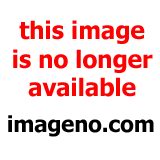
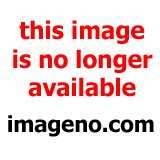
Posted by strong
one more thing this happens in fine or in normal mod?
_________________
k750@w800 R1BC002
http://www.4shared.com/dir/6197354/5c0a18d1/sharing.html
www.camdrivers.wz.cz/
[ This Message was edited by: strong on 2008-08-10 17:43 ]
Posted by Injek
@ DangeloGH
That would be really great if you could make a comparison between
Raiderski 6.7.2 , ultra_superdriver 6.7u2 and strong 6.3( when it is finally fixed )
Thanks!
Posted by DangeloGH
On 2008-08-10 18:35:01, strong wrote:
one more thing this happens in fine or in normal mod?
_________________
k750@w800 R1BC002
http://www.4shared.com/dir/6197354/5c0a18d1/sharing.html
www.camdrivers.wz.cz/
[ This Message was edited by: strong on 2008-08-10 17:43 ]
it happens in fine and normal mod
Posted by strong
This is odd try this again.
http://www.sendspace.com/file/vf1e21
is there anybody else w810 user with same problem?
Posted by x.man
with me everything is OK
Posted by DangeloGH
owo.... my w810 its crazy.....
i get 6.2 final and works fine.....
ty
edited:
i get a drive for W800-K750 cid 49
and 60% start in color 40% start in B&W
and drive for w810, 95% start in B&W
_________________
------------------------------------------
W810i - R4EA031 - DB2010 - CID49
------------------------------------------
http://www.camdrivers.wz.cz/
------------------------------------------
[ This Message was edited by: DangeloGH on 2008-08-11 15:56 ]
Posted by DangeloGH
@Strong
hey dude,
sorry about everything
i found the bug (starting in B&W)
i created a shortcuts to camera in "my shortcuts" and i every time start using it.
so when i start whit shortcuts your drive start in B&W.
but if i go in menu> camera its start normal....
@x.man
do me a favor...
create a shortcuts to camera and start whit strong driver
ty
[ This Message was edited by: DangeloGH on 2008-08-11 16:43 ]
[ This Message was edited by: DangeloGH on 2008-08-11 17:23 ]
Posted by x.man
I always use that(joystick up=camera)
Posted by DangeloGH
On 2008-08-11 20:22:01, x.man wrote:
I always use that(joystick up=camera)
ok
but try create a shotcut to camera just to see if strong's camdrive start in B&W
because im using a W810i - R4EA031 - DB2010 - CID49 and if i start cam with shortcuts its start in B&W mode.
tell me if its happen with you too.
ty
Posted by x.man
that is what i say,i start cam from a shortcut and driver is colored
Posted by DangeloGH
On 2008-08-11 23:10:00, x.man wrote:
that is what i say,i start cam from a shortcut and driver is colored
ok
sorry but i dont explain
use the buton of shortcuts dont (joystick up, down, left and right...)
the button of the other side of walkman
i test with joystick shortcuts and works normal
but the especific button of shortcuts my strong driver start in B&W
_________________
------------------------------------------
W810i - R4EA031 - DB2010 - CID49
------------------------------------------
http://www.camdrivers.wz.cz/
------------------------------------------
[ This Message was edited by: DangeloGH on 2008-08-11 23:43 ]
Posted by DangeloGH
strong
petkoxray
raiderski
ultra superdriver
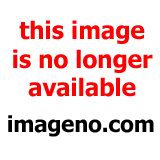
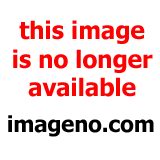
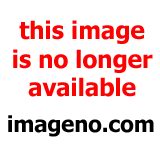
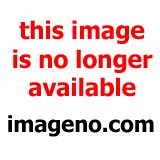
Posted by x.man
aha,i understand you
and my test
strong
petkoxray
raiderski
ultra
all pics are with auto,no macro
[ This Message was edited by: x.man on 2008-08-12 10:28 ]
Posted by unforgiven_sh
i tought that raiderskis driver is gonna be the best but it has too much noise
it seems like ultra is nr 1 so far
Posted by DangeloGH
@x.man
ok ty
maybe my w810 have some patch "vkp" that do this bug...
Posted by hfmls
use less ISO or SEM or EM
Posted by strong
@DangeloGH
no problem friend just I was looking for the bug and I did not found because there is not
I release the v6.3 beta2
http://www.sendspace.com/file/8fdh4u
http://www.4shared.com/file/5[....]c/SuperFunction_v63_BETA2.html
[ This Message was edited by: strong on 2008-08-12 17:44 ]
Posted by Raiderski
guys why my pictures are without EM? all other pics are with EM
_________________
K800 R1KG001
raider.4shared.com
flickr.com/photos/raiderek
[ This Message was edited by: Raiderski on 2008-08-12 18:30 ]
Posted by Injek
Hey raiderski!
I saw your pics on your flicker for w800, did you use any software like noiseware to remove the noise?
Or did you mod your driver with a VERY low shutter speed ( like more than 3s?? ) ?
I'm using Ultra_superdriver 6.7u2 but the shutter speed , even on max, is around 2-3s. I had read before that SPU's driver could go up to 6s.
Is that actually possible in your driver OR in ultra?
[ This Message was edited by: Injek on 2008-08-12 19:07 ]
Posted by DangeloGH
On 2008-08-12 19:29:27, Raiderski wrote:
guys why my pictures are without EM? all other pics are with EM
_________________
K800 R1KG001
raider.4shared.com
flickr.com/photos/raiderek
[ This Message was edited by: Raiderski on 2008-08-12 18:30 ]
hi... how i set EM in your camdrive?
ty
Posted by Raiderski
Injek
no noise removing tools - never ever
don't pay too much attention on settings, if you think that light is not enough - use EM/ENM and noise will be reduced as much as possible
DangeloDH
+0.7 = Shutter Speed
1.0 = automatic
1.1 = normal mode (EM)
= night mode (ENM)
1.2 - 4.0 = normal mode (1/6400s - 1/8s)
1.2 - 3.0 = night mode (1/40s - 2s)
(press and free snapshot key to enable/disable preview)
or use config tool to make EM/ENM permanent (always enabled) on normal or fine quality. you can do anything with config tool
_________________
K800 R1KG001
raider.4shared.com
flickr.com/photos/raiderek
[ This Message was edited by: Raiderski on 2008-08-12 19:50 ]
Posted by DangeloGH
@Raiderski
ty
i set with configurator...
sorry about tested EM off




