Posted by recl
my phone still restarts ..i thought this problem was solved
Posted by DangeloGH
@strong
still restarting and yesterday i take a mirror photo
i turn off the cam and come normal... again
_________________
------------------------------------------
W810i - R4EA031 - DB2010 - CID49
------------------------------------------
http://www.camdrivers.wz.cz/
------------------------------------------
[ This Message was edited by: DangeloGH on 2008-06-15 15:41 ]
Posted by strong
OK let me know if that happens at fine mode or at normal mode please tell me
Posted by unforgiven_sh
can this driver be used as point-and-shot without editing the settings?
Posted by strong
yes you can just press the button
Posted by x.man
@strong
what is new in v6.2.I'll try it
Posted by DangeloGH
On 2008-06-15 19:41:05, strong wrote:
OK let me know if that happens at fine mode or at normal mode please tell me
fine mode, with poor light cond.
Posted by Golku
i cant make pictures anymore it dont save them anymore does anyone know?
and mine bluetooth stopped with working
Posted by paparazy
###Drivers Ultimate Sound, Cam, Display ultimate k750 w800 w810###
Girls from Brazil night flash fast!
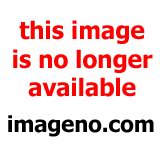
Download: http://rapidshare.com/files/123301857/files_to_upload.zip.html
(*) Help Install Update Firmware Warning Firmware k750 America R1DB001 RED CID49 compatible for you hardware?
Warning: YOU CAN DAMAGE YOU PHONE
Help: 1 - Backup Update Service SEUS SONY, 2 - download Flash Ex.(help): K750(mobile)_R1DB001(firmware)_MAIN(Main/FS part)_EU(pais)_1(n*)_CL(?)_RED(cor version)49(cid version).mbn(fbn/mbn part arhive)
- Upload Mobile Firmware->Open Sofware XS++ v1.2 ->Flash->Select Firmware Flash Main/FS folder:Firmware k750 America R1DB001 RED CID49(Download Firmware compatible Mobile? CID?)->Select Phone Model:? / Select CDA and Region: ?(Ex.:Brazil=America_2 CDA102338/82)->Procedure Control: Flash->(Customizing was SUCCESSFUL!for cid49 flashing firmware main)
FEATURES CAMDRIVER:
- Driver File Size: 15kB
- Based on 7.7 Final
- Filtering Disabled (Normal Mode) - for Maximum Sharpness
- Zoom with Manual Focus! (Turn Macro ON and set Focus, turn Macro OFF and set Zoom - MF remains untouched!)
- Adjustable Color Saturation (only works with CID36 Camera Module!)
- Quick WB Change
- Custom White Balance
- 2 Photo Modes (Picture Quality NORMAL: 7.7 Final with MF, Picture Quality FINE: 7.7 Final + Automatic EM/ENM/LedEM/LedENM and MF)
- 3 Video Recording Modes - (Normal Mode max 15fps, Night Mode max 10fps, Night Mode + Macro= max 5fps)
- Large JPEG Files in Day Mode ~600kB, Night Mode ~560kB (Normal & Fine Picture Quality)
- Manual Focus with Zoom Preview + SPOT (Macro ON: 1.0 Autofocus, Manual Focus Range 1.1-4.0 with Zoom preview, 1.1 = Infinity, 4.0 = Macro)
- Photo: Linear Zoom x4
- Video: Smooth Linear Zoom x16 (Normal Mode) and Linear Zoom x4 (Night Mode)
- AE Lock
INSTRUCTIONS Camdriver:
Quick WB Change or Color Saturation Adjust: EV -2.0...<-Saturation...0...WB Change->...+2.0
Custom WB:
Turn Macro ON.
Set EV +0.7 and point camera at white surface (paper, wall etc.). After few seconds Lock Custom WB (EV +0.3).
Manual Focus:
Turn Macro ON.
When in range 1.1-4.0 (+/-) click half-shutter for zoom preview (you can ON/OFF zoom preview by clicking half-shutter),
now (when zoom is on) you can adjust focus very precisely (+/-), when picture is most sharp you can:
- press shutter to take picture with SPOT (very useful with macro shooting)
or
- click half-shutter again (the zoom will go off and SPOT will be disabled)
and now press shutter to take picture. enjoy!
2 Photo Modes:
Picture Quality NORMAL:
- Normal Mode / Night Mode = 7.7Final
- Normal Mode / Night Mode + Macro = 7.7Final with Manual Focus
Picture Quality FINE:
- Normal Mode / Night Mode = Enhanced Mode / Enhanced Night Mode
- Normal Mode / Night Mode + Macro = Enhanced Mode / Enchanced Night Mode with Manual Focus
[ This Message was edited by: paparazy on 2008-06-18 12:41 ]
Posted by x.man
w810 r4ea031 strong 6.1 cc
my car
Posted by strong
nice car is it for sell?
Posted by x.man
not yet.it's repair now
Posted by razvan89
Can anyone help me?I just want to put WB on Sarmad 6.0 and i don't know how.With macro on,+0.7 Manual WB,+0.3 Lock WB.Thanks a lot!
Posted by strong
it is complicate
Posted by strong
I realease 6.2 beta 2 for testing
here
http://www.sendspace.com/file/bb8h3c
and at my sharefolder
_________________
k750@w800 R1BC002
http://www.4shared.com/dir/6197354/5c0a18d1/sharing.html
www.camdrivers.wz.cz/
[ This Message was edited by: strong on 2008-06-21 18:20 ]
Posted by DangeloGH
On 2008-06-21 19:20:19, strong wrote:
I realease 6.2 beta 2 for testing
here
http://www.sendspace.com/file/bb8h3c
and at my sharefolder
_________________
k750@w800 R1BC002
http://www.4shared.com/dir/6197354/5c0a18d1/sharing.html
www.camdrivers.wz.cz/
[ This Message was edited by: strong on 2008-06-21 18:20 ]
_________________
Hi i tested 2 times doing this: i set ev: -2.0 zoom 1.1; 1.2; 1.3; 1.4 and back to 1.0 but when was in 1.1 my phone restart
i hope you understand me...
[ This Message was edited by: DangeloGH on 2008-06-22 22:49 ]
Posted by heiyei
well i can still see the thread going on and its sole support is strong ... i think people have switched to 3 mp... @ strong
nice to see you still in 2 mp ... i need a favour ... i want you to post ur driver for k 750 cid 36 in either zip format or dat format cause i lost my pc and my only access is mobile so please help!
[ This Message was edited by: heiyei on 2008-06-23 04:53 ]
Posted by gissever
On 2008-06-23 05:40:55, heiyei wrote:
well i can still see the thread going on and its sole support is strong ... i think people have switched to 3 mp... @ strong
nice to see you still in 2 mp ... i need a favour ... i want you to post ur driver for k 750 cid 36 in either zip format or dat format cause i lost my pc and my only access is mobile so please help!
[ This Message was edited by: heiyei on 2008-06-23 04:53 ]
This is AUTO version: http://www.sendspace.com/file/howhof
This is COLORCORRECTION version: http://www.sendspace.com/file/zu6f5j
Files are DAT format...
Enjoy!
_________________
W810i with tvh8 acoustics, some camera drivers and more patches.....
[ This Message was edited by: gissever on 2008-06-23 10:14 ]
Posted by DangeloGH
strong tests
http://www.sendspace.com/file/a10jgs
http://www.sendspace.com/file/4tlyy7
http://www.sendspace.com/file/1b81ar
ev: -2.0 / zoom:1.1
http://www.sendspace.com/file/b1efii
http://www.sendspace.com/file/k7wg73
Posted by strong
@DangeloGH
so its ok now? no restarts at custom white balance?
Posted by Popek189
@gissever
Sorry for offtop. Could You please, upload TVH mix v8 for me? Or at least tell me where did You get it. I spent 30 mins 'googling' without result. Thx in advance
@Strong
My phone does not restart so I'm waiting for final version
Posted by DangeloGH
On 2008-06-23 17:27:21, strong wrote:
@DangeloGH
so its ok now? no restarts at custom white balance?
its ok...
there are diference about test in diferent places?
like when i was testing i had a white light and yellow ground....
i hope you understand me again...
Posted by gissever
On 2008-06-23 18:07:12, Popek189 wrote:
@gissever
Sorry for offtop. Could You please, upload TVH mix v8 for me? Or at least tell me where did You get it. I spent 30 mins 'googling' without result. Thx in advance
This is link for TVH acoustics...: http://forums.se-nse.net/index.php?showtopic=11580
TVH V8==> http://www.sendspace.com/file/9c9vfa
Posted by Popek189
This is link for TVH acoustics...: http://forums.se-nse.net/index.php?showtopic=11580
TVH V8==> http://www.sendspace.com/file/9c9vfa
Thx again pal, I'm your debtor
Posted by gissever
Thx again pal, I'm your debtor
No problem.....
Posted by mursay
strong your dirver for me best. tnx. this pictures 6.2 beta auto colour 0.0 focus infinite
Posted by x.man
nice pics !!!
Posted by DreaMReapeR
hey can some1 edit colors of the spu 1.4 b2 camdriver?I mean to have more realistic colors
Posted by pram_zx
Up Up Up!
Posted by DangeloGH
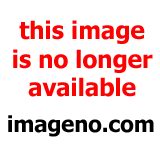
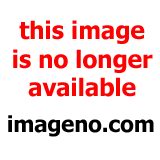
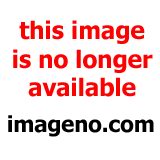
Posted by pram_zx
@DangeloGH
Im already PM to you.
Posted by don_gori
Why k750 can't make photos larger than 613kb where is the problem ?!??
Posted by otij
it cannot be any better popek because not much camera
on the market are good past iso 800 &
SE k750i have a cmos sensor (i think).
could you do me a favor and upload your cameradriver.dat ?
i cannot set properly the iso settings ;
i always get random iso when i go to -0.3 EV
(with strong or a4a settings)
another question:
do you experience a large delay when you press
the button and the picture is taken in high
shutter speeds?
will be nice !
thank you by advance.
On 2008-05-30 17:02:47, Popek189 wrote:
On 2008-05-30 12:14:20, binhtop wrote:
@ Popek189 : OMG .popek 189 .can u tell me how can u shot like that ? plz show me your method ?
It's simple
I set my camera to ISO1600 (Shutterspeed 1/5000 sec.) and simply take a shot
The only problem is, as you see in the pictures - the noise. Maybe in the near future, camdrivers will gain more quality in ISO1600 mode... i hope
[ This Message was edited by: otij on 2008-07-02 12:37 ]
Posted by otij
it can take pictures up to
1370,811 k 1.370 mega
just use your camera verticaly
not horizontaly (landscape).
a weirdness but it works like it...
also this is true when default Se camedriver
are installed not sure about modded ones.
see here
http://www.esato.com/board/vi[....]ic=153634&start=15#post2115454
On 2008-07-02 11:45:02, don_gori wrote:
Why k750 can't make photos larger than 613kb where is the problem ?!??
Posted by don_gori
@otij this is sooo amazing mannn
But it doesnt work on my phone please give me some driver
I take pictures with my phone in vertical position but it makes 400-500kb
Please help me i'll be very grateful to you
Posted by DangeloGH
On 2008-07-02 05:24:16, pram_zx wrote:
@DangeloGH
Im already PM to you.
ok tks
your sign:
W810i Black with W800 back cover, modded camdriver, "Own mix acoustic driver", Unbranded phone, Adding new flash menu's. W810i It's Rock...!
Posted by otij
sorry it makes it randomly;
so there is nothing to do until
someone discover the secret and make
new cameradrivers.
perhaps we are some kind of lunatic also
who rotated 90° right the picture with a program ; because
i cannot make k750i to save verticale pictures...
i have a doubt now because the experiment was last year.
On 2008-07-02 15:25:38, don_gori wrote:
@otij this is sooo amazing mannn
But it doesnt work on my phone please give me some driver
I take pictures with my phone in vertical position but it makes 400-500kb
Please help me i'll be very grateful to you
[ This Message was edited by: otij on 2008-07-03 01:21 ]
Posted by Popek189
On 2008-07-02 13:36:23, otij wrote:
it cannot be any better popek because not much camera
on the market are good past iso 800 &
SE k750i have a cmos sensor (i think).
could you do me a favor and upload your cameradriver.dat ?
i cannot set properly the iso settings ;
i always get random iso when i go to -0.3 EV
(with strong or a4a settings)
another question:
do you experience a large delay when you press
the button and the picture is taken in high
shutter speeds?
will be nice !
thank you by advance.
Here U are: http://www.sendspace.com/file/jimlmn
See the menu layout, ISO choice is at +1.3 EV. Range 1.1(iso 100) - 2.5(iso 1600) value 1.0 is random ISO. Have fun!
I think the camera shutter opens with the same delay as taken in average shutter speed. I cannot tell U the exact timings, personally i did not notice any delays. Time of shooting with iso1600 is about 3 sek from the moment U press the trigger till the pic is saved.
[ This Message was edited by: Popek189 on 2008-07-02 20:50 ]
Posted by otij
Popek189 wrote:
Here U are: http://www.sendspace.com/file/jimlmn
See the menu layout, ISO choice is at +1.3 EV. Range 1.1(iso 100) - 2.5(iso 1600) value 1.0 is random ISO. Have fun!
I think the camera shutter opens with the same delay as taken in average shutter speed. I cannot tell U the exact timings, personally i did not notice any delays. Time of shooting with iso1600 is about 3 sek from the moment U press the trigger till the pic is saved.
thanks a lot!
and for the tip on how to use it;
it saves my time.
i am going to try that driver tomorow at day.
about the delay when i try shoting things/people that move
they always gone when the picture is taken .
i should press the button at least two seconds before haha!
some anticipation.
Posted by sitnet
Where can I download camera driver v.5.4 because when I try to download it says file deleted!!!???
Posted by myavu
On 2008-05-26 19:07:18, metallica1 wrote:
Ultra_Superdriver_6.7u1
Where can I download Ultra Superdriver 6.7u2 /Ultra Superdriver 6.7u1?
Regards
Posted by strong
Superfunction 6.2





Posted by Injek
wow strong!
Those pics are amazing.
Are they with configured settings or just snapped ones with autofocus?
Posted by strong
manual focus all auto fine mode
and at last photo I used the led
_________________
k750@w800 R1BC002
http://www.4shared.com/dir/6197354/5c0a18d1/sharing.html
www.camdrivers.wz.cz/
[ This Message was edited by: strong on 2008-07-08 22:48 ]
Posted by Injek
awesome!
How much time does it take to save the picture on average?
Posted by x.man
very gooood pics strong
now one by me
crashed police car with strong 6.1.it's a little dark because is taken from a bus and the glass is dark
Posted by ksiac
Ultra Superdriver 6.7u2
If I have the camera in the K750i from the W810i in some way I can set the ISO at 80? Do you want may be larger than 600KB compression 90%?
[ This Message was edited by: ksiac on 2008-07-09 14:25 ]
Posted by Injek
Wow nice pics with ultra superdriver !
Can you tell me how much time does it take to save the pictures on your w810i?
Are you using auto settings?
[ This Message was edited by: Injek on 2008-07-10 14:24 ]
Posted by ksiac
I have K750i and not w810i. The settings are automatic ...
The following link to the original driver Ultra Superdriver 6.7u2
The driver I have edited himself. I'm not using mode Supermode ..
http://www.sendspace.com/file/a79hld
[ This Message was edited by: ksiac on 2008-07-10 16:54 ]
Posted by Injek
On 2008-07-10 17:51:22, ksiac wrote:
I have K750i and not w810i. The settings are automatic ...
The following link to the original driver Ultra Superdriver 6.7u2
The driver I have edited himself. I'm not using mode Supermode ..
http://www.sendspace.com/file/a79hld
[ This Message was edited by: ksiac on 2008-07-10 16:54 ]
Thanks for the link!
Oh okay, so you are using Standard mode?
Or did you configure it with manual focus?




