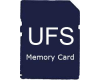Posted by RayZahT
Everytime i try to disconnect my memory card 4rm the PC, (by going to safely remove storage device) it says that "The device 'Generic volume' cannot be stopped right now. Try stopping the device again later"
It does this everytime i connect my M2 card to the computer
I have to resort to removing it manually, just pulling it out
But im worried that if i keep doing that, the card will go corupt
Why does that keep happening, and is there anyway i can remove it properly?
[ This Message was edited by: RayZahT on 2006-11-08 13:35 ]
Posted by Gunnut
what app are u using to access your M2 stick? Try closing it from task manager
Posted by RayZahT
it just appears as removable disk in my computer, and i copy and paste all the files i wanna put on it
Posted by HacQ
quit my computer, explorer leave desktop mode, quit all programs u were using with that memory card i.e. winamp or media player to play mp3 from it or even if u were using picture view prog - quit...if wont work stop antivirus prog for couple secs to complete safe remove device. try! i had the same problem with mine memory stick pro duo
Posted by RayZahT
| Quote: |
|
Errm.. ok, i have left desktop mode by quitting explorer through task manager
But how am i going to remove the disk now, because that safely remove hardware icon was on the taskbar, but now the taskbar's gone?
Posted by HacQ
u supose to leave main explorer to view taskbar and my computer ect. but quit all programs u were using during memory card was conected to your pc.if wont work, kill explorer.exe in task manager, than do RUN(from task manager) and enter explorer.exe, than repeat device remove from taskbar icon