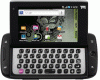Posted by amagab
I'd like to know of some other templates too. The only other thing I have been doing is to download background pics and tunes from Esato to create my own MMS with the Blank option. I love MMS - wish more of my friends had it activated.
Posted by sfaguy
Amagad -
Good idea! Create your own pic and sounds. Do you know if there is a size limitations, like how many pages & pictures can you send per MMS?
joE
Posted by sfaguy
Hey Amagad,
Are you online? I tried sending the postcard along with my pic and text, and I got an error 'message format error'. Do you have any idea what this is?
I am sending to a friend in Singapore who has a T68i and MMS is available as well.
joE
Posted by sfaguy
Has anyone in the US tried sending MMS to Asia? I keep getting the 'message format error' when trying to send to a friend in Singapore who has a T68i with MMS. I sent the same MMS to a mobile by changing to a US number and it went out fine.
For the record, I can send SMS to the this person (same mobile number) without problem.
joE
Posted by rj
sfguy, who ever told you BEFORE that MMS is not out yet is BS
anyway, MMS will be billed according to the KB usage. no extra cost unlike SMS.
also, you guys might consider getting the $9.99 for 10MB (wap only)
..just a suggestion!
*** did you know that t-mobile will give you a different setting if you ask for it? HEHEHE and it doesn't work!
rj
Posted by T68iFan
amagab,
thanks for the detailed MMS settings walk-through. I have AT&T but I wonder if it will work for me. I'll try it tomorrow. Does that message server belong to T-Mobile or some third party?
I think MMS is one of the best features of the T68i, and I'm very frustrated that the major carriers aren't supporting it yet.
Again, thanks for the info,
T68iFan
Posted by amagab
rj> thanks, that is great to hear. Much better than the billing system they use in Europe - where they bill you for each MMS sent - it is not counted as data usage.
Posted by amagab
T68Fan> rj have to answer the question regarding the message server - he provided that information to me. Thanks!
Posted by sfaguy
rj -
I sent a MMS to this guy in Singapore. I got the MMS sent confirmation on my phone, but my friend NEVER got it (he has a T68i and MMS service there). Amagad said something you had mentioned before that 'one has to successfully send one before receiving one'. Is this true and if so, would you be kind enough to explain the logics behind this?
As with T-Mobile, I spoke with the folks in technical support on several ocassions and each time I was told MMS is not supported. Of course, I was pleased to learn it is available and we are all using it, hehe!
joE
Posted by rj
that's just how it's done. if you all are aware of the MMS previews in europe and in asia where you will have to register @phoneparadise.com, the site will send you a trial MMS first before [sending]everything is gonna work. not unless you got a locked phone supported by the carrier.
Posted by rj
LOL! how about me? where's kaila's pix for me? hahah. JK
Posted by rj
...i guess it's time for most of you to get an mca-20 or mca-25. heh! just a suggestion.
MMS wont be better than pix of your own.
Posted by shawsy
Don't s'pose anyone could send me an MMS please? Just so's I can see if it works on my phone. I'm @ +447855333716. Thx in hopeful adv :-D
Posted by GTakacs
Sent you one....
Posted by bently
well finaly after 4 days of calling t-mobile's customer service....
i'm finally able to send and recieve mms messages...
thanks to this forum and amagab's
post
bently
Posted by amagab
You're welcome! I thank rj for starting this topic and posting the message server address.
Posted by liontos
any news on MMS with CINGULAR?
also can you use t-mo server?
Posted by rj
photo messaging is available, not MMS.
Posted by rj
i posted cingular's photo messaging settings.
'search'
Posted by mrj82
Hi all, if anyone needs them here are the mms settings for T-mobile, sent to me from one of their tech guys. And from what he says mms from phone to phone isn't working right, test does but the pictures and stuff doesn't show up. Anyway here it is in case you guys need it for some reason, although it looks to me like you got it down right
Please note the following MMS settings for the T-Mobile commercial
network:
1. In messages menu go to Picture (or Multimedia or MMS - different
for different software loads)
2. Go to Options
3. Go to Message Server - set address to
http://216.155.174.84/servlets/mms
4. Go to WAP profile (Below Message Server).
5. Go to select and select the T-Zones Wap Profile
6. Exit WAP menu and go back to Message menu, MMS, write new, add a
picture from your "My Pictures" or camera you saved. If not, use one
of
the standard images there.
Note: If new generic handset, you must create T-Zones Data Account
and T-Zones Wap Profile. That is where the separate instruction and
programming document is needed
Reminder: Some programming that was done with early T-Mobile
settings may not have the MMS server information or the profile
selected,
which is needed for MMS. Also, remember to go into your WAP menu, then
options, then Wap profiles, select iStream or T Zones (whatever is
listed)
and edit, go to Data Mode...and select Connection Oriented (previously
Connection Less) for MMS
The following information describes available settings for the GPRS
service
and states recommended values where it is possible. Almost all these
parameters will be automatically configured with the feature OTA (Over
The
Air) configuration in the future or from T-Mobile branded and sold
phones.
The recommended values are highlighted.
1. Choose Settings Menu and then Data comm.
2. Next step is to create a data com account, choose Data accounts and
then Add account
3. Type an appropriate name for the account, e.g. GPRS (or T Zones)
4. Next step is to choose GPRS data as the Account type by pressing
Yes. Note that Yes shall be pressed even if the GPRS data is tagged.
5. The following settings will appear:
* APN nam: wap.voicestream.com
* User id: Blank (no setting)
* IP address: Blank (no setting)
1. Press Accept when all the above settings are done
2. Highlight the new data account and press Yes and then choose Edit
3. The following settings will appear:
* APN address: As in step 5 - wap.voicestream.com
* User id: As in step 5 - Blank (no setting)
* Password: As in step 5 - Blank (no setting)
* Password request: Off
* Pref. Service: Automatic
* IP address: As in step 5 - Blank (no setting)
* DNS address: Blank (no Setting)
* 1. GPRS settings (Continued)
* Advanced settings:
* Authentication: None
* Data compr. : Off
* Header compr. : Off
* Quality of serv. :
* Precedence: Subscribed
* Delay: Subscribed
* Reliability: Class 3
* Peak rate: Subscribed
* Mean rate: Subscribed
2. WAP over GPRS
The WAP service is today available with three different barrier
services
GPRS, CSD and SMS.
The step-by-step description below shows the configurations needed for
GPRS
services for a VoiceStream WAP session.
1. Choose WAP services and the following items will show up:
* - Select profile
* - Clear cache
* - Options
1. Choose Options(#
2. Choose e.g. Add profile (or skip to edit below if you already have
GPRS configured), (change or type in the name to T Zones (note: your
phone
may say iStream or T Zones)
3. Go to and choose IP address and then:
* Connect using: GPRS or T Zones-how it appears may differ), then Yes
* Scroll down to IP address and type in: 216.155.165.050 (will show
up as ,50), then SAVE
* Highlight T Zones (or iStream if that's how it is stored in your
phone) and press Edit, Yes (change homepage if you see Mobile Internet
instead of T Zones).
Note: On a new phone that is not programmed to T Zones you need to
change
it, otherwise, press yes and be sure the address is listed as
* Now edit:
* Highlight connect using and be sure T Zones (or
iStream-whatever it is named) is selected
* IP address should be the same as above
* User id: Blank (no setting)
* Password: Blank (no setting)
* Data mode: Must be set to Connection Oriented
instead of Connection Less for MMS
* Security set to off
* Show pictures to on
* Second account leave as is
* Response timer to 150 seconds (default)
* Back out to main WAP Service menu and go to Select
profile, making sure T Zones (or iStream) is selected
Jan P. Leonardy - Tmobile Technical Support Group
Posted by T68iFan
Damn! You guys are so lucky. There's still no word on when AT&T will begin supporting MMS.
T68iFan
Posted by sfaguy
| Quote: |
|
hey mrj82,
I have T-Mobile in California. MMS does work from phone to phone. I have two T68i and I can send/receive pix between them. Also, I was able to send/receive with amagab here in the group.
joE
Posted by mel thomas
Any one having problems with MMS and E-mail on T-Mobile can either call cust services as both these need to be set up on the a.c or call 1960 from their handset and speak to data support.... these are the tec guys that sort out problems with Wap etc. Hope this helps. Mel
Posted by mrj82
The tech guy told me mms wasn't working, and that night I tried it and it wasn't working from phone to phone. But I sent one today and it worked great so I guess they got it fixed now.
Posted by killabee01
Guys,
First of all let me thank all of the people here that has helped everyone else. Thats what this forum is all about. I come here a lot but do not post much, but believe me, you are helping a lot of people (not just the ones posting).
Now to the issues at hand... I set up the profile and all just as described. I found out that when you send an MMS (at least in my area) you will not be successful sending it to a phone number. I know this because I sent one to myself (to my phone number) and i got a sms from tmobile saying that my phone number could not receive pictures, only text, so I did get the message but only the text part.
Then I tried sending it to my phone's email address (username@vsmail.com) and it partly worked. It did take a long time as you guys said. It took like 15 to 20 minutes to arrive.
I said that it partly worked because when i sent it to my email address I got all of the pics and the text but it said something like "attatchment (then the name of the sound file) dropped". So, I did not get the sound file to play at all like it was supposed to.
If anyone was able to hear their MMS' sound please let me know. Maibe I made a mistake when I put it together.
Thanks.
Killabee01
Posted by rj
u might wanna try my settings...
the settings that started this tread. lol
Posted by sfaguy
| Quote: |
|
hey amagab or rj
I'm in San Fran, California with T-Mobile and I was able to get MMS to work, sending and receiving, with the help from you guys a while back. Today when I tried MMS, I got the 'wrong access name APN' message even though my settings are the same as you guys provided.
Anyone in San Francisco having the same problem recently? Is it possible that the APN has been changed somehow?
joE
Posted by sfaguy
For whatever reason, MMS is working again today for me in San Francisco, CA.
I hope the guy in AZ is OK too.
joE
Posted by TabletPC
I have an unlocked Cingular T68i and currently using it with T-Mobile service. When I tried to create WAP Profile with the instructions listed here, I couldn't find the Create Option under WAP Service. Does it mean that Cingular has locked this out on my phone? Anyone knows what I can do to resolve that?
Posted by rj
unlock the browser.
@**T mobile sends the txt ' the phone can only receive txt-based message ' most of the time WHEN you barely put the
settings or barely tried MMSing. sure enough, it will work couple of hours after. just re-send it ...
***to make sure MMS is working, try to send it to number@tmomail.net first before sending it to a mobile number.
rj
Posted by TabletPC
rj,
How can the browser be unlocked? Currently, I have no problem receiving MMS messages.
[ This Message was edited by: TabletPC on 2003-01-26 05:18 ]