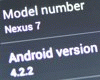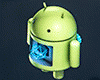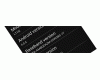Posted by aremaboy
| Quote: |
|
Welcome to Esato. Run SEUS to get R1JG001 or pay 7 Euro for R1KG001 via Wotan Server. Please, do search via Google especially within esato. Good luck.
Posted by [c3]
im trying to update from R1G to R1J. it keeps on telling me that i have the latest software. what could be the problem? thanks
Posted by bodum
it could be that your phone is locked to your operator, and firmware R1JG is not yet available for the operator. otherwise the firmware is not yet available for your region customization.
i assume you are using SEUS. the only thing to do is wait.
Posted by [c3]
my phone is not locked, i bought it unlocked actually didnt have to unlock it or anything. and i've updated b4 using SEUS, btw, are there any camera improvements in R1J? thanx.
Posted by aremaboy
Did you have the 'Continue Anyway' option when you ran SEUS? If you did, it seems that R1JG001 isn't available for your specific CDA. Tell us what the phone says under service menu--software info.
Posted by leerichards
Is anyone else having problems updating using SEUS? I have an unbranded UK K800i with CDA 102511/2 R4A
SEUS says no update even though I'm on R1GB001
Lee
Posted by [c3]
On 2007-05-04 20:35:00, aremaboy wrote:
Did you have the 'Continue Anyway' option when you ran SEUS? If you did, it seems that R1JG001 isn't available for your specific CDA. Tell us what the phone says under service menu--software info.
its CDA102568/0 R9A and i dont remember it giving me any options, it just told me that there was no updates and went back to first screen.
Posted by kiloh3rtz
Yes sorry to ask but i'm now with SE so could you pls help me out here,i have a k800 and it has the firmware R1GB001 i have one question if the phone was lock on to a network and now works on all can i upgrade to this software version?Thx and sorry if it's a stupid question but as i tould you i'm new:D so pls help me if you know....i don't wanna messup my phone
On 2006-06-24 13:57:17, mwarner wrote:
K800 Firmware Overview
Each firmware revision listed below contains the fixes listed against that revision plus the fixes of all the firmwares below that entry.
R1KC001
- Released on Wotan on 30/3/07
Improvements
- Updated Java engine (7.4)
- Updated Text engine (CB)
Functionality changes
- The video preview function, introduced in R1GB001, has been removed in this firmware.
Bug fixes
- 3G to 2G transfers no longer results in the termination of calls.
R1JG001
- Released on FOTA on 9/3/2007
- Released on SEUS on 12/3/2007
Software versions:
EROM: R3A016
LCD: 200610121
Camera: 2.5
Videocall camera: 2.3
Content: PA29
Java: 7.3
Text: BT
New Bugs
Intermittant / Non-working functionality
- 3G to 2G transfers result in the termination of calls.
R1JE001
- Released on SEUS around 15/3/2007
- 3 UK version of R1JC002
Improvements
- 3's Instant Viewer (Settings > General > Instant Viewer) application, displaying adverts on the Standby Screen, has now been removed from the firmware.
R1JC002
- Released on Wotan on 29/1/07
- Released on FOTA on 20/2/2007
Improvements
- Updated Java engine
Bug fixes
- Video preview no longer crashes the phone
- Jangler and Alien Noise MP3s now play with this firmware.
- Some message dialogs, e.g. the remaining credit dialog for PAYG phones, now has a semi-transparent background much like the notes dialog.
New Bugs
User Interface
- SVG files can no longer be viewed from File Manager.
- The top left button on the phone, which previously allowed you to display the previous picture whilst viewing photos in landscape mode, no longer performs this function. The top right button still displays the next picture.
Software versions:
EROM: R3A016
LCD: 200610121
Camera: 2.5
Videocall camera: 2.3
Content: PA29
Java: 7.3
Text: BT
R1GB001
- Released in SE Service Centres around 15/12/06
- Released on Wotan on 30/12/06
- Released on SEUS 3/1/07 (Some regions only). Note EROM CID changed to 51 through SEUS.
Improvements
- Updated Video folder - video thumbnails now play when they are hovered over.
- Highlighted menu item animation is now supported.
Bug fixes
- Thick black line flashes on screen at the start and end of video playback when playing video in Vertical mode through the File Manager now fixed.
- Selecting More / Information on the Applications and Games folders no longer returns 0KB used and 0 files.
New Bugs
User Interface
- Video preview can crash the phone if the video is encoded as high quality MP4. Note that video preview cannot be turned off, although you can view the folder as a list to avoid the issue.
- Video preview can introduce a lag if the video is encoded in excessively high quality.
Intermittant / Non-working functionality
- Games and applications installed on memory stick from before the update will not work after the upgrade. Note that games and applications installed into phone memory will still function correctly.
Software versions:
EROM: R2A016 / R3A016
LCD: 200610121
Camera: 2.5
Videocall camera: 2.3
Content: PA24
Java: 7.2
Text: BJ
R1EJ001
- Released by Wotan Server 10/10/06
- Asian Pacific languages (Chinese simplified, Indonesian, Malay, Philippine-Tagalog, Vietnamese)
Software versions:
EROM: R3A016
LCD: 200608251
Camera: 2.5
Videocall camera: 2.3
Content: PA24
Java: 7.1
Text: BA
Update Service: CRH1069179 R3B019 2006-06-30 12:43
R1EG001
- Released by Wotan Server 10/10/06
- European & African languages (English, French, German, Sesotho, Turkish, Zulu)
R1ED001
- Released by Wotan Server 6/9/06
- Available on SEUS from 5/10/06 (EROM is currently not upgraded)
Performance
- JBenchmark HD - ST: 40047, TT: 27274 , Gaming : 105
- JBenchmark 3D LQ: 332
- JBenchmark 3D HQ: 182
- JBenchmark 2: 1230
- JBenchmark 1: 7670
Improvements
- PC-based PictBridge support added
- Significantly rewritten MMS editor
- Ability to set an Application as a Wallpaper now available (application needs to be specifically coded for use as wallpaper)
- Improved battery life
- SEUS update only: You must now press the Internet key for a couple of seconds to bring up the browser. This is to prevent accidental connection to the Internet.
- Pressing a key when the phone is locked will no longer brighten the screen to full brightness for a second before reverting to half brightness.
- Locking or powering down the phone instantly turns off the display rather than fading to black as in previous firmwares.
- Enhanced reliability of focusing the camera.
- Less noise when taking pictures in dark environments.
- Slightly more natural colours in photos.
- Notably improved picture save time.
- Improved Bluetooth relibaility with GPSes and Handsfree kits
- Joystick no longer wakes the phone from Standby mode
- Large Clock displays above the date in am/pm mode
- Bookmarks listed directly in the Internet section of the task menu rather than in a Bookmarks submenu
- Dialog pop up menu times have lengthened prevent accidental selection.
- Updated internet browsing icon
- Battery meter now present in File Transfer mode
- Improved contrast in the progress bar of the Media player (white rather than grey background to the progress bar)
- The softkey text in the browser is now outlined rather than in relief, making the text easier to read on a white background.
- The Blog background colour has been changed from yellow to transparent to improve contrast.
- The Video player menu now loads the whole list of videos before it opens (as opposed to displaying instantly and then updating as the videos were loaded).
- Deleting an Artist in Media Player no longer causes it to get stuck in Yes/No selections.
- The screen refresh rate when using the camera is improved.
- Improved language customisation for some far east languages.
- Updated EROM. This is primarily to prevent Power On problems.
Bug fixes
- Significant A2DP fixes (e.g. HBH-DS970) - ID tags now present on the handsfree screen, stability fixes, pressing Pause no longer leaves play icon displayed, audio better synced with video, graphic equalizer and phone volume keys now affect headset, audio automatically transferred to headset when playing music.
- WMA tracks are now listed correctly by artists and title
- Green line on screen during video recording.
- Occasional crash when listening to the radio / using Media Player when receiving an incomming call.
- 'White Screen Of Death' problems fixed
- Inability to power phone on fixed via EROM update.
- Alarms occasionally fail to go off
- Phone automatically answers with PHF (Portable Hands Free)
- Email fixes
- Opera Mini does not display the 'connect to the internet' dialog. Performing a Resume of Opera through the activity menu will display the dialog and allow the user to select 'Yes'.
- The RSS icon always appears after rebooting the phone until the user enters the Messaging / RSS Reader menu.
- Plugging in headphones whilst watching a movie causes the screen to go into standby mode. Pausing the movie before plugging them in bypasses the problem.
- Intermittant radio background noise (unrelated to the radio station) can occur.
- Chinese firmware only - Changing the settings to display a large clock (Settings / Display / Clock Size / Large) causes an extremely small clock to be displayed when using a 24 hour clock. The clock displays correctly when using the 12 hour am/pm time format.
- Firmware now recognises DRM protected theme files (with dm extensions)
- Java applications can now switch between Aa, A and a rather than just A and a.
New Bugs
User Interface
- Thick black line flashes on screen at the start and end of video playback when playing video in Vertical mode through the File Manager
- Some phones experience occasional menu title corruption.
- On some phones, selecting More / Information on the Applications and Games folders returns 0KB used and 0 files.
- On some phones, selecting More / Delete from list on a task reminder in the New Events list fails to delete the event.
- If you have automatic phone lock enabled the phone will display an 'enter phone lock pin' prompt on booting. If you have not changed the SIM this will cancel itself without prompting and the phone will continue to boot
Functionality changes
- Jangler and Alien Noise MP3s do not play on this firmware due to incorrect encoding. These files did play under previous firmwares.
- If a phone lock code is present a "You dont need to place any codes into the phone if you havnt swapped sim cards over" message after you enter a PIN. This is a phone self check.
Software versions:
EROM: R3A016
LCD: 200608251
Camera: 2.5
Videocall camera: 2.3
Content: PA24
Java: 7.1
Text: BA
Update Service: CRH1069179 R3B015 2006-04-26 08:20
R1CF001
- T-Mobile specific release.
- Generic version released on Wotan Server 8/8/06.
- Background noise in the radio fixed.
R1CE001
- Vodafone specific release.
R1CD001
- 3 UK specific release.
R1CC002
- Test firmware
R1CB001
- First release
Performance
- JBenchmark 3D LQ: 324
- JBenchmark 3D HQ: 182
- JBenchmark 2: 1018
- JBenchmark 1: 5388
Software versions:
EROM: R3A016
LCD: 200604051
Camera: 2.4
Videocall camera: 2.3
Content: PA24
Java: 7.1
Text: AG
Update Service: CRH1069179 R3B015 2006-04-26 08:20
Bugs
User Interface
- Occasional screen corruption, most notably a line on the screen during video recording, but also slight corruption when navigating through menus.
- Opera Mini does not display the 'connect to the internet' dialog. Performing a Resume of Opera through the activity menu will display the dialog and allow the user to select 'Yes'.
- The Call Log can sometimes stop working. Deleting the entries in the call log has been known to restore it's functionality.
- Plugging in headphones whilst watching a movie causes the screen to go into standby mode. Pausing the movie before plugging them in bypasses the problem.
- Chinese firmware only - Changing the settings to display a large clock (Settings / Display / Clock Size / Large) causes an extremely small clock to be displayed when using a 24 hour clock. The clock displays correctly when using the 12 hour am/pm time format.
- Whilst in the Main Menu, if you select a menu item with the keypad (e.g. 7 for the file manager) and then hit Back to go back to the Main Menu, the selected menu item will be highlighted but the title will be incorrect (it will display the name of the previous menu item selected)
- The text searching feature in the File Manager does not work. This menu should really use 1-9 to select a specific menu item rather than doing a rather pointless text search on the 9 menu items.
- Many 'Press Ok' dialog boxes throughout the phone are displayed for such a short period of time that their inclusion leads to the user selecting an unwanted menu option rather than selecting Ok. Such dialogs should be removed.
- Selecting 'Settings / Calls / Manage Calls / Accept Calls / Only from list' only blocks those calls whose number is present in the phonebook. All unknown numbers are automatically accepted.
- The total call time in the Service Menu / Service Tests / Total Call Time does not match the time in Settings / Calls / Time & cost / Call timers.
- Previewing MMSes with Video often fails to play the audio.
- Changing between full-screen and Landscape while watching a paused video resets the timer to 00:00 until the video is unpaused.
- The RSS icon always appears after rebooting the phone until the user enters the Messaging / RSS Reader menu.
Intermittant / Non-working functionality
- Rapidly entering text into the phone (via T9 or multitap) can result in lost characters / unread keypresses.
- Cannot send emails to some SMTP servers which don't require validation (it appears that the email client tries to send blank login records to the server)
- Alarms occasionally fail to go off
- Key sounds, if enabled, can fail after a period of time (possibly after an alarm has gone off)
- Occasional temporary freezes during phone usage.
- Intermittant radio background noise (unrelated to the radio station) can occur. This can be fixed by turning the radio off and then on again.
- Occasional loss of shortcuts on phone restart.
- Very occasional crashes ('White Screen Of Death')
- Occasional crash when listening to the radio / using Media Player when receiving an incomming call.
- Very occasional file corruption (loss of access to the Games and Application folders).
K790 Firmware
R1EG001
- Equivalent to R1ED001
R1CC003
- First release. Equivalent to R1CB001
Accessing Firmware Information
To find out which firmware revision your phone currently has installed, select Menu > Settings > General > Update service > Software version. For more detailed software versioning information, perform the following:
>*<<*<*
Where < and > represents pushing the joystick left and right respectively.
Sony Ericsson Update Service
The firmware of the K800/K790 can be upgraded either over the air by selecting Settings / Update Service / Search for update or via the more traditional (and potentially cheaper) method of the Sony Ericsson Update Service. In order to use SEUS you will need to have internet access (preferably Broadband) and attach your phone to your PC via the supplied USB cable.
If you run into problems, you may wish to download and install Sun's Java Runtime Environment separately.
If the firmware update fails part way through, retry the SEUS. If the update consistently fails you will need to perform a Master Reset on your phone. It is likely that you will be required to perform a Reset All - a settings reset is unlikely to do the job. It is recommended to use a tool such as MyPhoneExplorer to create a backup of the data on your phone before performing a Master Reset. Note that you will still lose any games, themes or ringtones present in your phone's memory.
SEUS will currently install the following firmware revisions for UK phone brands:
K800
Unbranded UK (CDA102511/2) - R1JG001
O2 UK (CDA102511/41) - R1JG001
Vodafone UK (CDA102511/15) - R1ED001
Orange UK (CDA102511/47) - R1CB001
3 UK (CDA102511/69) - R1JE001
T-Mobile (CDA102511/12) - R1CF001
Third Party Update Services
Third party firmware updates are available from Wotan Server. The use of third party solutions will theoretically void your warranty (although in practice the phone vendor is unlikely to notice) so should only be used in preference to SEUS for debranding purposes or updating a problematic phone locked out of SEUS by the service provider.
Drivers
Drivers for all current Sony Ericsson phones can be downloaded from EMMA.
Other Sony Ericsson Firmware Overviews
K800
K750 / W800
K700 / K500
T610 / T630
[ This Message was edited by: mwarner on 2007-04-15 21:25 ]
Posted by aremaboy
| Quote: |
|
Aha, that's the problem. You have a wrong CDA number.
There is no such a CDA 102568/0. 0 or zero is an unknown CDA which of course makes it impossible to be updated via SEUS. Was the phone flashed with Cruizer or SEtool of cracked version before? That made the CDA faulty. Try to recover your CDA via WotanServer, eg. to 101 Asia Pacific or 14 EUROPE 5 and SEUS will kindly update yours. Good luck.
Posted by aremaboy
@kiloh3rtz
No need to quote the whole long post, please. That's annoying...
Posted by Uncle Bob
Is it just me or is this a general problem? I'm trying to update my phone via SEUS but it keeps on bombing out. I follow the instructions, it then tells me there is an update available and lists it as K800i EUROPE 2. I then proceed. It downloads the update and starts to upload it to the phone, but when it reaches 98% it crashes and I get the error message stating that the update failed; I should disconnect the phone and try again.
This happens every time I try to update the phone - all goes well until its 98% complete and then it fails.
I have a UK O2 branded phone and the current firmware version is still R1ED001
Any advice or similar problems?
Posted by aremaboy
I guess it's because of the leap from CID 49 to CID 52 without having CID 51 first. I'm not sure about it though. Just read before many people having problems with O2 branded updated via SEUS. It may be an operator-based firmware issue as well. Correct me if I am wrong. I have never encountered problems when running SEUS.
Posted by Paul_C
Anyone got any tips for getting my Vista laptop to recognise my K800i in SEUS, I have ran it in Xp and Win2k compatability mode without any joy, also running it as admin, SEUS will run but it wont recognise my phone to check for updates, I have followed the instructions and held down the C kek, all that happens is after about 30 sec`s the phone goes to file transfer mode.
Posted by [c3]
On 2007-05-06 02:10:00, aremaboy wrote:
| Quote: |
|
Aha, that's the problem. You have a wrong CDA number.
There is no such a CDA 102568/0. 0 or zero is an unknown CDA which of course makes it impossible to be updated via SEUS. Was the phone flashed with Cruizer or SEtool of cracked version before? That made the CDA faulty. Try to recover your CDA via WotanServer, eg. to 101 Asia Pacific or 14 EUROPE 5 and SEUS will kindly update yours. Good luck.
ooh i c, the fone stoped working so i sent it back to Kuwait to SE to fix it, apparently they used a third party software.
so do i have to buy some Wotan Credit, or can i do it for free? and can i choose any version or do i have to select something specific? I wanna still be able to use the Arabic language in it.
thanks
Regards
Posted by aremaboy
Just buy a credit at Wotan and pick up the CDA that contains Arabic language. Check by yourself at the website. The main firmware will R1KG001 Generic WI CID 52 and the filesystem/CDA is Generic Middle East/North Africa CID 52. Good luck.
[ This Message was edited by: aremaboy on 2007-05-06 17:14 ]
Posted by lemone
hi.. is there a way for us to know if SEUS has a new firmware already without doing the upgrade... twice did i try to update, done all the prelim steps.. only to find out that there is no update available yet... thanks
Posted by Uncle Bob
On 2007-05-06 09:54:00, aremaboy wrote:
I guess it's because of the leap from CID 49 to CID 52 without having CID 51 first.
It better not be the case as I'll be mighty pissed off then. Every time mwarner posted a new firmware version I tried to update and every time SEUS said that I had the latest version. Then when it eventually decided that I don't have the latest version, it fails to upgrade...
Honestly this is the final straw for me. Don't get me wrong; I love SE products but from the day I got this phone I regretted it. This phone was a huge disappointment for me. At least my contract is now up for renewal so I'll gladly bin it and get myself something else.
Posted by bulti48
I'm trying to update from R1ED001 using SEUS and I get as far as releasing the 'c' button and 'identification in progress' begins.
It stops and says 'Error: Update failed'.
I'm with O2 and the phone is exactly as new - never flashed etc.
Does anybody else get this or offer any help?
Cheers
Posted by sapporobaby
On 2007-05-07 01:14:58, Uncle Bob wrote:
On 2007-05-06 09:54:00, aremaboy wrote:
I guess it's because of the leap from CID 49 to CID 52 without having CID 51 first.
It better not be the case as I'll be mighty pissed off then. Every time mwarner posted a new firmware version I tried to update and every time SEUS said that I had the latest version. Then when it eventually decided that I don't have the latest version, it fails to upgrade...
Honestly this is the final straw for me. Don't get me wrong; I love SE products but from the day I got this phone I regretted it. This phone was a huge disappointment for me. At least my contract is now up for renewal so I'll gladly bin it and get myself something else.
Go for the N95 dude. It smokes the k800i. In its day the k800i was an okay phone, but the N95 and its advanced feature set plus the lack of SE support makes SE look like an losing proposition.
Posted by vizcsap
Hi all!
My k800's FW is R1GB001 and I can't update it with SEUS.Any idea?
CDA 102239/43 R15A
Posted by Jaanuzka
On 2007-05-07 20:38:09, sapporobaby wrote:
On 2007-05-07 01:14:58, Uncle Bob wrote:
On 2007-05-06 09:54:00, aremaboy wrote:
I guess it's because of the leap from CID 49 to CID 52 without having CID 51 first.
It better not be the case as I'll be mighty pissed off then. Every time mwarner posted a new firmware version I tried to update and every time SEUS said that I had the latest version. Then when it eventually decided that I don't have the latest version, it fails to upgrade...
Honestly this is the final straw for me. Don't get me wrong; I love SE products but from the day I got this phone I regretted it. This phone was a huge disappointment for me. At least my contract is now up for renewal so I'll gladly bin it and get myself something else.
Go for the N95 dude. It smokes the k800i. In its day the k800i was an okay phone, but the N95 and its advanced feature set plus the lack of SE support makes SE look like an losing proposition.
Lol N95 cost twice as much as K800 and have very crappy battery life
Posted by sapporobaby
Lol N95 cost twice as much as K800 and have very crappy battery life
Do you have an N95 or are you just going by what people say. I have one. I recharge it every other day. Oh, did I mention it has GPS, about the best screen on a phone, a 5 megapixel camera, and Nokia support?
No contest.
Posted by bodum
honestly if you're going to start another nokia vs SE flame, not here, sapporo
@ uncle bob
i would stick with r1ED if i was you, didn't notice any major problems with it. i'm on r1JG now, and i didn't notice any major changes in terms of performance. if it's not broke, why fix it?
Posted by Paul_C
@ uncle bob
i would stick with r1ED if i was you, didn't notice any major problems with it. i'm on r1JG now, and i didn't notice any major changes in terms of performance. if it's not broke, why fix it?
i would stick with r1ED if i was you, didn't notice any major problems with it. i'm on r1JG now, and i didn't notice any major changes in terms of performance. if it's not broke, why fix it?
I have noticed with R1ED001 that sometimes its impossible to make a call, you hit call and it does nothing, doesnt even attempt to connect, only a reset will sort it out. I cant get my Vista lappy to recognise my K800 tho
Posted by bodum
you mean like a call lag or? i've never noticed that on my k800. just some other tiny bugs, which has been mentioned before and not solved as yet. are you sure it's not an operator problem?
Posted by Paul_C
On 2007-05-08 11:26:34, bodum wrote:
you mean like a call lag or? i've never noticed that on my k800. just some other tiny bugs, which has been mentioned before and not solved as yet. are you sure it's not an operator problem?
When I goto phone book, hightlight a name and hit call nothing happens, no matter how long I wait or how many times I press call nothing happens, only a restart will fix it.
Posted by mrianwatson
I am still on R1ED001 (o2 UK) Every time I try to update it crashes.
Posted by aremaboy
| Quote: |
|
It's a common issue with O2 firmware. No idea why. Some reported the same failure. Try using Wotan.
Posted by mrianwatson
I'm not paying for it.
Upgrading in 2 months.
Posted by Paul_C
Given up now!!!! Fired up my XP maching for the first time in ages, reinstalled SEUS, installed the USB drivers and tried to update, it got further than Vista! held the C key, then it told me to release, checked FW and downloaded an update, went to install where it instantly went to 98% and said update failed, unplug and try again. GRRRRRRRRRRRRRRRR
Thought it might have killed my beloved K800!! its lived through the ordeal tho
Tried this several times with the same result now so have given up!! Suggestions welcome but I think Im sticking with R1ED001.
Vista wont even get me as far as telling me to release the C key!
No local SE service centers so thats not an option
Posted by maldus
any idea when the new f/w is expected on seus? thats R1KG
Posted by AndySoft
I am on R1GB001 , what do you think about this firmware, should I upgrade ? My k800 is Orange branded.
Posted by darrengf
The current networks are as follows for R1KG001:
Orange, O2 and Virgin.
Vodafone and 3 is RJ1EJ001
T-Mobile is R1JC002
If you want other countries please let me know.
There is a problem i beieive with the SEUS.
You can still take the phone to a service center and some service centers now have seus station built in. Plug your phone in and it updates for ou (not sure where they are at the min tho)
Posted by mrianwatson
Just upgraded to r1jg001 (o2 UK)
Only thing I did different was not plugging the usb cable into the pc until it got to the last screen where it tells you to.
Posted by bodum
congratulations. hope you're satisfied with the new firmware.
@darrengf
any idea when R1K for Asia Pacific APAC would be out on SEUS?
Posted by Paul_C
On 2007-05-10 01:33:53, mrianwatson wrote:
Just upgraded to r1jg001 (o2 UK)
Only thing I did different was not plugging the usb cable into the pc until it got to the last screen where it tells you to.
Weird!! Might be worth me trying it alittle later on!
Posted by bodum
hope it works for you. do post updates after you're done...
good luck.
Posted by Paul_C
Bodum - Your good luck worked - Im now on R1JG001 too! Update went smoothly tho I didnt dare breath as the % was counting up on SEUS!
Posted by Targett
Finally worked out how to update properly for O2 UK!
(For those having problems)
I was CID49 but you need to be CID 51... Use WOTAN and buy 1 credit to update your phone to CID 51 then use SEUS to update to R1JG001!!!
Yippie, problem solved...
Posted by lemone
has anyone of you experienced laggy inbox for sms? when u scroll up or down, there is a latency of about half to one second before the highlighter goes up/down.. or is it only my phone? r1jg fw.. thanks
Posted by aremaboy
No, not even a laggy move. Too many SMS perhaps?
Posted by bodum
as aremaboy mentioned, too many sms is probably the cause. I'm on R1JG as well, and when my inbox exceeds around 300 messages, the lag thing would start.
Posted by aremaboy
300 SMS? That's so many..I always delete all texts after it reaches 20-30 messages. Anyway, FYI, SEUS is now version 2.7.5.5. Just wonder whether a new f/w--R1KC or R1KG--is already available. I can't check as I have already got R1KG001 and SEUS always says an update is available..
Posted by chadiwrx
^^^ I just tried to update my phone R1J, but it said it's up to date
Posted by Ghostbuster
R1KG001 (EUROPE4) is out on SEUS.
"R1KG001
prgCXC1250210_GENERIC_WI R1KG001
EROM: R3A016
prgCXC1250461_EROM_DB2020_WILMA_FOTA_SIMLOCK_FLAFLA_SIBLEY_SEMCUSB
LCD SW versions:
Main display
Current: 200610121
Camera SW versions
Camera
Current: 2.5
Video call camera
Current: 2.3
ITP SW version
CXC 125 0310 R2N
Customization
CDA102568/13 R5A
cxc1250490 R1KG001
EUROPE_4
Memory Stick: No file found
Content version
PA30
Memory Stick: No file found
Java SW version
JP-7.4
Text revision:
CB
Update service SW
UA version:
CRH1069179 R3B021
2006-12-18 15:59"
Posted by aremaboy
Good news, mate. Others, please keep informing. I've been waiting for APAC R1KG001. Anyone got it via SEUS? Wotan doesn't upload the file I need.
Posted by aremaboy
The major changes of R1KG001, let me repeat my findings and other members too are:
-improved Java version to 7.4
-disabled video preview thumbnail to sustain stability
I've got EUROPE 5 now via Wotan. If APAC is available via SEUS, I'll restore my original CDA via Wotan. Oh, dear..what a tiring job. It costs me another 7 Euro..
@bodum:
Is APAC available via SEUS already, my friend?
Posted by Paul_C
R1JG001 seems to have a dodgy battery status indicator - Its still green @ 22%
Posted by bodum
going to check now, information shortly after
I'm on low battery at the moment, only 16% left. going to let it charge for a bit, and then on to SEUS.
no update yet for Asia Pacific. going to check again come Monday, hope there'd be something new by then.
on a side note, has anyone noticed how much the SE tune that plays when you start up SEUS sounds like the Windows XP shutdown tune? just an observation
@paul C
congratulations, mate. you're up to date with the rest of us using SEUS now. oh wait, R1KG is out? oh no, you're not
[ This Message was edited by: bodum on 2007-05-11 19:03 ]
[ This Message was edited by: bodum on 2007-05-11 19:42 ]
[ This Message was edited by: bodum on 2007-05-11 19:44 ]
Posted by aremaboy
I'm on a week-long project on a remote area where I can't get any PC or laptop with broadband internet right now just to check SEUS R1KG001. Only a slow GPRS access. No one else reporting?