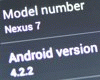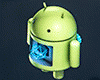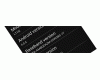Posted by Psycho Dave
| Quote: |
|
Hello.
I also gets "operation failed" when I try to install the .jad.
Anyway, as you pointed out the .jad file is probobly the key to my problems. I just have to wait for some more developed application that is possible to install.
Thank you for a very good answer.
Posted by gudgin
Re: operation failed. try this
download any application (try getjar.com) only the .jar is needed
put it into the folder named "other" using the data cable
run it from inside the phone
your problem will then be gone
well, that worked for me
[ This Message was edited by: gudgin on 2006-10-10 01:04 ]
Posted by sielski666
Any news for o2 uk updates
This message was posted from a K800i
Posted by GavinAshford
Psycho Dave, i didnt point out that both files need to be on the phone, in "other" as the guy above me suggested, all jad files do is point to the jar file (the actual application) and save some configuration in them (such as this background application enable) which gets stored on installation.
ensure you do have both in the same location before installation and are running the jad file (check the file type in "information")
Gavin
im sure as soon as uk updates are available the first post in this topic will be updated. be patient and keep an eye out there!
[ This Message was edited by: GavinAshford on 2006-10-10 01:27 ]
Posted by gseth
I just updated my k790i Generic via SEUS....
Firmware Info:
R1EG001
EROM: R3A011
Camera Version: 2.5
_________________
[ This Message was edited by: gseth on 2006-10-10 04:25 ]
Posted by poutsaras
Hi guys!I'm from Greece and i have MEDITERR version of K800i.Last night i updated it via SEUS to R1ED001(isn't available from FOTA)and EROM version is still R3A011,NOT R3A016.The only bug i have experienced is that the screen,while on camera mode,goes the most times black or appears circles and different colours.Is that a common problem for some K800i's?I'm getting very nervous with this bug!!!I mean,when a company advertise a phone as a phone with a Cyber-shot camera IT MUST BEHAVE LIKE A CYBER-SHOT CAMERA!!I didn't see any Cyber-shot camera have this bug!It's very annoying!
Posted by aremaboy
Other finding:
Anyway, not sure whether this feature has been present since R1BC001 or just there in R1ED001. Try to PRESS the power button on the top, not to HOLD it for a longer time as you usually do to turn off the phone. Now, it gives you a menu to either shut down, turn on silent, keylock or choosing different profiles such as meeting, cars or outdoors. Just noticed it by accident. Nice!
Posted by gseth
| Quote: |
|
That was there in the old firmware
Posted by aremaboy
Upps, that's totally new for me..kinda embarrassing, right? LOL.
Posted by afoi
updated to R1ED001 via SEUS yesterday. Am from malaysia.
Posted by baconnugget
What iz the difference wiv woton's n sues from th informantion posted it seems th update service has been updated to a new date, i been tryin 2 update wiv sues i hv debranded on europe 2 but not up yet has any1 updated europe 2 firmware via sues that they debranded on woton stressfully?
This message was posted from a K800i
Posted by stoups_2000
| Quote: | |||
| |||
I'm from the PH and has updated my k800 firmware to R1ED001 via SEUS. But then, when i was trying to open the games and the application section, i also get "operation failed". I tried installing .jar files to it but still i get that message. Anyone can help me with this problem that i have?
Posted by aremaboy
Please, post the details of your firmware. I want to know which CDA is that. I'm from Indonesia, with APAC f/w and everything is OK. We are of the same APAC right?
Posted by stoups_2000
I did a master reset before doing the entire upgrading process but the problem still persists. Anyway, here's my software info:
R1ED001 prgCXC1250214_CHINA_WI R1ED001
EROM: R3A011 prgCXC1250461_EROM_DB2020_WILMA_FOTA_SIMLOCK_FLAFLA_SIBLEY_SEMCUSB
LCD SW versions
Main display
Current: 200608251
Camera SW versions
Camera
Current: 2.5
Video call camera
Current 2.3
ITP SW version
CXC 125 0310 R2J
Customization
CDA102568/101 R4A cxc1250490 R1ED001 APAC
Content version
PA24
Java SW version
JP-7.1
Text revision:
BA
Update service SW
UA version:
CRH1069179 R3B019
2006-06-30 12:43
Please help. Thanks...
[ This Message was edited by: stoups_2000 on 2006-10-10 08:18 ]
Posted by afoi
| Quote: |
|
I have the exactly same details as urs. However, I dont face any problem after the new firmware.
Posted by mwarner
Added the Internet button delay to the first post.
@aremaboy
I am not sure what you mean by this:
"During USB file transfer, and you activate charging, NOW you can see the green battery icon at top right with lightning as a symbol of recharging."
Plugging in the USB cable to an R1CB brings up the File Transfer / Phone mode menu, but charging over USB does not appear to occur. If you select File Transfer the phone reboots and you don't get any battery indicator at all. If you select Phone mode then the phone goes back to the main screen but USB charging still does not appear to take place.
What happens in the new firmware?
Posted by stoups_2000
| Quote: | |||
| |||
OMG, i dunno how to go about this. :'{ Just the games and the application section fixed and i'm good.
Problem: accessing the games and the application section gives me : "Operation failed". Trying to install games and applications gives me "Operations failed". Details of the software installed after doing an upgrade from SEUS is detailed from the earlier post.
Anybody, please help.... thanks...
Posted by sPank
| Quote: |
|
Well in the old firmware at least, the phone will charge and have the indicator, but ONLY if the drivers are installed. Thats how I've experienced anyways.
Posted by Psycho Dave
| Quote: |
|
I did have both files in "other" and I did try to install .jad.
Posted by aremaboy
@stoups2000:
I have the same firmware as yours do..but, I'm sorry to say that I don't experience such a problem. Why did you do a master reset before updating?
Posted by aremaboy
@mwarner:
In R1ED001 when you plug in the cable, you have now 3 options. File transfer, phone mode and Pictbridge. Select file transfer. The phone reboots. Now you can see the warning for not unplugging it during process, something like that, PLUS the presence of a green battery icon with orange lightning inside at the top right corner of the screen. I thought it is charging as I see the picture! In the old R1BC, I didn't even see the icon appears! That's what I mean. Please, others verify it. I can't check it ATM as my DCU-60 isn't with me. I'm using Opera Mini..
[ This Message was edited by: aremaboy on 2006-10-10 11:03 ]
Posted by Rouss3l
I was a little dissapointed when i aquired the new fw update to find no change in the volume levels of the k800
Is it just me or should they really do something about this in the future??
Posted by chadiwrx
| Quote: |
|
I too have encountered this problem. But after a reboot of the handset all is working good. Maybe that might help.
Posted by sapporobaby
| Quote: |
|
Don't worry about this. This feature was present in the previous software.
Posted by sapporobaby
| Quote: | |||
| |||
The drivers are not needed to make it charge. I have a Mac and the phone charges without any drivers being installed. The k800i supports the USB Mass Storage profile and one of the features is the ability to charge phones. I think that this is also part of the USB 2.0 specification.
Posted by GavinAshford
i dont know then dave. until i get the new firmware on seus i cant have a play around with it.
Posted by stoups_2000
| Quote: |
|
Well, i thought doing a master reset before updating would eliminate anything that may affect the updating process... but then it didn't. :'{ So im sad having to deal with my phone stripped of game and application functions.
Posted by stoups_2000
| Quote: | |||
| |||
I already tried the following after updating: restarting the phone, removing the battery and putting it back. Nothing seems to be fixing it, doing a master reset before doing the install again... the only thing yet i haven't done is to talk to an SE Representative hoping there's anything s/he can do to bring those fuctions back to normal....
Posted by dcuk
| Quote: |
|
Hi Rouss3l,
Welcome to the Esato forums!
If you are still using mp3's would it help converting them to mp4's?
As this would mean you could normalize the sound (might help give you more volume) and as a plus you will have smaller files
(Sorry to mwarner for being a little off topic, just trying to help with ideas people may not have thought of)
_________________
Hope this helps!
Cheers,
Dcuk
[ This Message was edited by: dcuk on 2006-10-10 15:15 ]
Posted by xcuseme
| Quote: | |||
| |||
Hi from one newbie
I have the same problem as @chadiwrx
It occured just after disconnecting the phone from the PC :? and now i'm verry unhappy. I had so many games and apps and now... nothing... It keep saying: "Operation Failed" again and again. Even after putting out the battery, after full Master Reset and so on... Can somebody please help me with this problem or i need to Flash the device :?
Or at least can somebody explain me what is the right way to connect the phone via DATA cable, because I belive that the problem occured because of this.
And last question;) : I have a 512 M2 memory stick with 130mb free space at the moment and when i try to upload a 120mb video file it uploads to the middle and then stops and says thet the program can not find some requestet path ot something like this :? :?
Thanks for the help. I hope I'm not too insolent with so many questins
PS: Please Excuse my English
[ This Message was edited by: xcuseme on 2006-10-10 15:44 ]
Posted by xcuseme
| Quote: |
|
DUDE there is a big change in the volume. It's much higher and better. Try with other headphones like the ones from W800 and u will see the difference
Posted by mwarner
@sapporobaby
"The drivers are not needed to make it charge."
The drivers absolutely are required to make the phone charge. My phone has never charged up through my work PC as I have never installed the drivers. I have just installed the drivers and as soon as the first driver installed the phone started charging! Very odd, but true!
I'll try booting into file transfer mode once the drivers are installed and see if I get the battery icon now as I have installed the drivers (I never did before!)
Posted by xcuseme
| Quote: |
|
U can stop the USB charging from the service menu: >*<<*<*
Posted by dcuk
Hi mwarner,
Time to update your first page again!
wotanservers have a new firmware
R1EJ001
Posted by aremaboy
My God! R1EJ001? It's only 4 days that I have this R1ED001 and we have this new firmware? I can't believe it..
Just checked Wotan and my country is listed there. Indonesia..hm, I think it's not a major release. Just like R1CF001 and R1EG001. Besides, not money to buy this Euro stuff..
[ This Message was edited by: aremaboy on 2006-10-10 16:41 ]
Posted by sapporobaby
| Quote: |
|
Interesting Mike. I did not have to do this as I have a Mac. Maybe there are native core level drivers that are pre-installed in Mac OS X. I just plugged mine in and it found both drives and started charging. This is without it being on R1Exxx. I stand corrected, as I do not use Windows.
Posted by mgd
There are two new releases.
R1EJ001 is for the Indonesian, Malaysian, Phillipine & Vietnamese markets
R1EG001 is fo the UK/German/Australian & South African markets
Posted by Empire01
I'm on 3 network in the UK. Does anyone know if the firmware has been upgraded for this network? I tried SUES earlier today but no joy.
Posted by bobtastic
| Quote: |
|
If anyone updates, then post any changes you notice
Posted by admad
Shit, still i can't get my phone to update, i'm one central europe generic...
Posted by sielski666
So there is 2, r1ed and r1eg for uk
This message was posted from a K800i
Posted by gareb
A really dumb question but anyway. Is the new firmware for the K800 or is it just a changed version from the W850? To me they looks the same.
_________________
[ This Message was edited by: gareb on 2006-10-10 21:01 ]
Posted by harryville
Updated on SEUS to R1ED001 in Sweden and found that the camera souds have disappeared!!! Is it just me or anyone else have this?
Posted by gseth
r1eg is only a different name for k790i.
Those with k790 will get R1EG automatically.
@ mrwarner, you should mention this firmware version as well. Since both are same, only different names.
Same thing with the initial firmawre. k790i firmaware was "R1CC003"
Posted by mwarner
Updated the first post with R1EJ001 & R1EG001 entries
Posted by aremaboy
Why should SE release this region-specific firmware? The thing that is 'wrong' in my APAC is the misspelling of 'komunikasi data' into 'komunikasi dat'. The last letter is gone. That's a very very very minor flaw nobody hardly notices. Hm, who wants to update his K800i? Share with us..I won't. I find no major problems with my 'sweet' R1ED001.
Posted by killsta
Found a bug with ED on my k800 that wasn't present on the previous release:
When you have the Phone locking enabled (to prevent someone stealing it and putting their SIM card in), after you've typed your SIM pin in it *always* pops up a box asking for the phone lock code, then the box disappears after a second (you don't need to enter the code...)
Posted by farkasg
@aremaboy
I dont think so that this will be the only difference... There are fixes in the firmwares which isn't noticable by the users, but the mobile service operators...
I dont think that SE releases a firmware because you've noticed a typo...
[ This Message was edited by: farkasg on 2006-10-11 09:25 ]
Posted by presto
Is there still the thing where you can't type a sms too fast because it goes pear shape...
Posted by mwarner
"Is there still the thing where you can't type a sms too fast because it goes pear shape..."
I have also wondered this. I still have the 'old' R1CB firmware so I can;t really test it. To be honest I have two Wotan credits so I could always update - but then this would likely block SEUS updates.