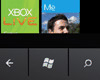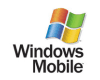Posted by axxxr
Vista Transformation Pack 4.0 has just released and it does a great job of giving your XP machine the Vista look.
It does have uninstallation options in case you decide you want to get rid of it, so there really isnít anything to lose. However, when you install the software it has to overwrite some system files (it modifies things like the boot screen) so Windows will prompt you stating that your system files have been changed. It will ask whether you want to change them back or leave them, so just leave them if you want the system to function properly.
The software is also nice because it allows you to choose what you want to change...Check out the Screenshots below!
DOWNLOAD (14.61MB via RapidShare)
Posted by p900 lover
Is it easy to uninstall it?
Posted by vorl13
thats soo cool!! does it actually look anything like vista? cause ive never seen vista in action.
Posted by Luke-the-magic-man
i cant download it
Posted by amnesia
I only like bits here and there from vista.
Posted by Coxy
Currently using this. Looks alright I think. Nicer than XP.
Posted by Syrus_20
Very nice coxy
btw, great find!
Posted by axxxr
| Quote: |
|
I love all the Transparency effects in vista!
Posted by mrao
I got this transformation pack on a cd that accompanied one of the popular computer technology magazines in my city...... and the look is pretty much the same as what axxr posted.....and it looks pretty cool..... but im happy about the fact that my laptop would be able to handle the real thing as comfortably..
_________________
 t610 > k700i > p800 > p900 > p910 > k750i > I-mate Jam
t610 > k700i > p800 > p900 > p910 > k750i > I-mate Jam [ This Message was edited by: mrao on 2006-05-26 01:24 ]
Posted by clank
I perefer using windowblinds as it doesnt have to replace any system files plus gives you way more visual styles to choose from (including several iterations of the vista visual style) by different authors. Also windowblinds v5 uses less resources than the windows theming service so as an added bonus you can turn that off once you install it
Here's a pic of my desktop
PS: That reallly is wmp 11....you can download it for xp now
Posted by axxxr
Of course their are a lot more features in windowblinds but it isn't Free like the Vista Transformation Pack 4.0.
Posted by Sir-SonyEricsson-man
this is really nice.. but 2 anoying things.. it does not save your settings to the clock or to how classy it should be...
Posted by leeboy13
Welsh tom is this the one you sent me the other night mate?
It looks stunning really.... i iant intsalled it yet, will do it this weekend now
Posted by WelshTom
yes mate this is the one i sent you - told you that you wouldn't be dissapointed
Posted by leeboy13
mate i have a problem, when im installing it i get this message:
i have disabled zonealarm and avg antivirus......
is there anything i have to disable somewhere...?
Cheers anyone
Posted by haynesycop
Hehehehe!
Sorry but that is pretty funny, windows not allowing access to a windows program...
Ah, think i may install this on my windows partition of my macbook if it will let me.
Posted by fatreg
dont deo it miss c,
win on a mac is piss poor.
i hate it!
fatreg
Posted by haynesycop
Hahaha! Blimey who would have thought it hey fatraj, a total mac convert, that's what i like to see.
I just want to try it out, that's all, just to experience vista a little, will delete the partition soon enough.
Posted by Cycovision
@ leeboy
Click on the blue 'how does this help protect my computer' link and it gives you another link telling you how to allow the program to run.
Posted by leeboy13
| Quote: |
|
nice one cyco, will go try it noww
Posted by leeboy13
Oh my good heaven! this is amazing! i love it... as i type right now i can see whats on my desktop.... the whole windows is transparent but strong enough for me to see the text and relevant stuff... amazing!
Chuffed! a big thank you to Welsh Tom!
Posted by The Lostprophet
Anyone fancy Emailing this to me as i cant use rapidshare? cheers
mail@philhayes.me.uk
Posted by haynesycop
I will try now for you, wow your surname is nearly the same as mine, spooky!
Edit: windows on my mac is crap and msn won't attach the file, sorry!
_________________
Wanted! Apple FM Radio Remote! Send PM!
[ This Message was edited by: miss copperfield on 2006-05-26 19:38 ]
Posted by fatreg
told you miss c...
windows on mac is poor as poor gets.
fatreg
Posted by p900 lover
Can i ask the same as The Lostprophet as i dant download it
Thanks
planecrazy14 AT hotmail DOT com
Posted by The Lostprophet
cheers for trying miss c
anyone else wanna go
Posted by Coxy
All I can say is that after a day of use the "transparent" effect has worn off on me and im not keen. Also it makes everything really slow I think, or maybe its just me?
Posted by haynesycop
I have had it for 1 minute, it is poopadoop!
Posted by joebmc
You can turn the transparent off or alter its strenght via the glass2k app included.
Those having probs downloading from rapidshare try here.
_________________

THE REAL TRUTH
[ This Message was edited by: joebmc on 2006-05-26 19:54 ]
Posted by fatreg
you like it then miss c? yeah?
fatreg
Posted by haynesycop
Posted by The Lostprophet
ah just downloading now, installing onto my lappy now
Posted by Sir-SonyEricsson-man
Just for the note. ITS VERRY IMPORTANT to say that you have to shut off systemsecurity and than install it in safe mode. And all virus and firewalls has to be turnd of while doing this. Than it will install perfekt..
And for those guys who don't like the glasses view, this can be mad not glassy by rightclicking on the windows..
Posted by p900 lover
Tthanks joebmc just downloaded it now going 2 install it over the weekend
Posted by Syrus_20
Just wonderin..will it mess up all ur desktop icons? cause..well if mine get deleted then its a hassle finding all 50 odd of them lol
Posted by Cycovision
It replaces the standard desktop icons like my computer, my docs etc. with vista style icons but it doesn't have an effect on other icons at all.
There are quite a few other bugs though, most of them to do with embedded web objects (movie players, java buttons and such like).
Posted by fatreg
ive got a great way of making win xp looking like vista....
buy a mac!
will esentially get you what m$ wanted anyway...
fatreg
Posted by xdavex
It says it can't find object dock...
help!
Posted by london-uk
Well, It f****ed my whole system! Be very careful. This piece of software has obviously been made by some monkey on crack. I followed the instructions to the letter, but I suppose I shouldn't complain (as the software developer had warned of adverse effects). However, if I ever meet this particular prat, I'll be more than happy to f**k him up...
Posted by fatreg
as i said.... buy a mac..
docks there ready to roll.....
fatreg
Posted by xdavex
Anyone want to help me find me object dock to make my pc desktop look like a mac?
Posted by fatreg
http://www.potuk.com/forum/index.php?showtopic=123208
ought to help!!! ;0
fatreg
Posted by xdavex
Argh, i gotta register! and its not accepting new registrations
Posted by fatreg
unlucky.....
hehehe
fatreg
Posted by Syrus_20
well im not installing it then...im the worst when it comes to pc problems..like having breakfast...every bloody day!
Dont start with ur macs fatreg
might give style xp a shot..word is its pretty good and u can make it look like vista with no bugs... will let u know how it goes when i get round to it...if u dont hear from me..well picture a pc run over by the ugly truck then sh*t on by a passing dog... bit harsh, well pc problems can drive u nuts!
Posted by Sir-SonyEricsson-man
like i told before. If you don't do like the program says. if you don't start at savemode and haven't shot down the security mode you are stupid
Posted by Cycovision
| Quote: |
might give style xp a shot..word is its pretty good and u can make it look like vista with no bugs... |
There's tons of bugs! Embedded media players do not always work properly in your browser, websites that use java buttons (yes, there are still a lot out there) cause display problems, some DX9 games intermittantly crash to desktop, glass2k (the bit that performs the transparancy effects) often stops responding...
And that's on a healthy system! God knows what it would do to a PC with a bit of spyware and other crap on it.
I'm not slagging it off, it is very pretty so if you've got a fairly modern PC and it's in good shape, you should be able to install and use it with no problems providing that you don't mind a few niggles here and there.
Posted by leeboy13
how very rude of me...... a big thank you to cyco too for helping me install it
Cheers matey
Posted by scottt
Well i installed this did not like it so uninstalled it, using add/remove program, i then restart my computer and the only theme i am allowed is the windows 98 style grey one, where has the standard XP one gone? Anyone help?
Posted by london-uk
| Quote: |
|
That's exactly what happened to me. I'm trying to work out how to rectify the problem.
If anyone else can help, that would be appreciated.