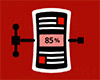Posted by BOSSHOGG
http://rangers.wen.ru/opera.wml (wap)
http://rangers.wen.ru/opera.html (pc)
now you can download files in horizontal or vertical mode and the file manager is entirely english.
THE best app out for K750 etc.
READ ME 13/7 English version 2.04 added!!
New features galore, it'll replace any version 2 mod, keeping the settings but not bookmarks. Exported bookmarks needs to be in a root directory for them to show up for import, ie- others/bookmark.htm they won't show in others/opera/bookmark.htm one folder deep only.
It also has a yahoo search
Please post if you can download and run it with your phone, if not you'll need to use a pc. It WILL work that way.The English V1.26 will work fine downloaded through WAP.
How to change shutdown image with Opera Mini Mod:-
Example shutdown image name(usually located in c:/pictures) O2 power off.gif
Use the file manager to locate the image, it's usually located in c:/pictures
Press Tools>Operations>Attributes on it.
Uncheck read only and save.
Exit Mini Opera, and find the shutdown image in the phones file manager. Rename it shutdown orig, or delete it if you like.
Now rename any gif you want to use to your original shutdown images name(O2 power off) no need to put .gif since you're using the phone to rename it, make sure it's in the same directory as the original.
Now when you shutdown it'll use the new image.
How to share your downloaded Java files via bt/ir
Use the 1 button to download the java game into the others(or a created java folder) folder.
Go into the others folder using the phones file manager and you will now have a reuseable installer which can also be sent to other phones via bt/ir for free.
Make a file unopenable in the phone
Simply use the file manager to remove the last letter from the file extension, ie-picture.jpg becomes picture.jp
Now the file can only be sent from the phone in the phones file manager. Replace the g to make it viewable again.
[ This Message was edited by: BOSSHOGG on 2007-07-13 22:40 ]
Posted by BOSSHOGG
to quickly rotate screen press #6. You can also save the page you are on to view offline in the ext>pages menu. make sure no links are highlit when you try it. You load it in the same place.
Posted by alin179
very good
Posted by BOSSHOGG
Yep. 9 button minimises opera on se phones. Full instructions are in help in the tools menu.
Posted by Yanosh94
good mod , the download option it's nice instead of writing manually each link you want to download.
Posted by BOSSHOGG
Another tip for downloading, if you wanna be able to send java apps to other phones, use the 1 button to download the file into your 'other' folder. Once downloade you can go in that folder and install it to your phone or send it tic email,bt or ir.
Posted by baste07
i'll try this one.. i like the file manager thing
Posted by BOSSHOGG
It works like a dream. It's also handy for hiding files, you can either rename a file like picture.jpg to picture.jp and make it unopenable in the phone, change it back to fix it. Or you can hide files in any folder on the phone, creating folders in folders too. Co example is moving a pic to the sounds folder.
Posted by alin179
very nice tip
Posted by dotsis
marvellous ;-)
Posted by max_wedge
that method is very useful, however if you need true encryption of files and not just hide them, use file protect (also on bosshogs site)
Posted by seguy
Thank you very much BOSSHOGG!
It works wonderfully on my W800i.
Posted by GotSkittles
| Quote: |
|
where can i find that program?? I dont see it on the website. Can you give me the link?? please
Posted by alin179
here
Posted by c_vignesh
Will it work in w550
Posted by BOSSHOGG
Don't see why not?
Posted by Egbert Nosh
x65.pp.ru/tt/?&p=0#c1
This link is of the original Russian site which provides this version of Opera.
Additionally it enables you to customise the skin, font and icon of Opera Modified version. The programmer releases a new update about every month or so.
Although the site is in Russian, it doesn't take long to figure out how to use it!
All the best!
Posted by indiannawaf
I downloaded the browser but i dont see any filemanager.
Posted by dima69
Perfect!!! Thanks!
To open the file manager u need to open the main menu of the browser, then choose 'Ext. menu' and then choose 'Utility'
Posted by indiannawaf
I utility i dont see file manager only,
traffic and memory
clear cache etc
Plz help
Posted by CS-T68
very good!It's better than ucweb!
Posted by tranced
File manager option maybe availale for k750....
That's why u cant see it. It happens to me......bad bad bad bad
Posted by snowdevl
I cant get Opera to work on my phone.
It come up with the message "You do not have a working connection...".
I know for a fact that I have a working connection because I use the phones WAP browser all the time.
Can anyone help?
Posted by alin179
go to: settings/connectivity/settings for java and set the profile
Posted by indiannawaf
| Quote: |
|
You mean file manager is only for K750i,w800 etc and not for k700 right?
Posted by snowdevl
| Quote: |
|
Yeah done that already.
As I said, I am always using WAP in the phones standard browser, but Opera Mini wont work.
My WAP Profile is:
"MyVF (Vodafone) WAP GPRS"
The phone is not Vodafone branded if that makes a difference, just using a Voda sim card and WAP settings as i'm connected to their network.
Posted by coo1k3n
| Quote: | |||
| |||
Is your WAP connection mode set to WAP? It needs to be set to HTML if it's not: Go to Settings>Connectivity>Internet Settings>Internet Profile>More>Settings>Internet Mode
Posted by BOSSHOGG
just added version 114. you can now open text and image files from your phone using the file manager. just open it with the more menu.
Posted by chili
@snowdevl - coo1ken is right. Use the "http" mode of your wap account, not the "wap" mode. (Assumption is that you use SE k/w series.) Enable "use proxy." Be sure to input the correct I.P. address and port no.
If it still doesn't work, maybe your service provider doesn't allow http content on the wap account, which is usually cheaper than a full internet account. Or maybe you need to delete and reinstall your opera mini.
Posted by snowdevl
Alrighty, it worked, just set the connection mode to HTML and chose use proxy.
Cheers guys!
*now i wonder how much vodafone charges for html usage, i know its 2c per kb for wap, probably the same for html?
Posted by chili
| Quote: |
|
It all depends on the access point (APN). Wap or html mode, it'll be the same, as long as you use the same APN.
Of course, using html mode, you have access to more and better images. This will tempt you to increase kb usage.
Posted by grca73
for some reason the #6 for rotate does not work on my k750
and trying to open .jpg and .txt files just causes the app to hang and i have to shut down the application.
anyone with the same issues and/or sollution?
Posted by BOSSHOGG
#6 works fine on my K750. Try opening small pics, big ones crash it. There's no real need for that function anyway. Text files open fine for me too.
[ This Message was edited by: BOSSHOGG on 2006-03-11 14:28 ]
Posted by GotSkittles
Can my W900 stream videos on OPERA? If so then what are the settings for T-Mobile USA. Thanks
Posted by Greggy
Im getting not enough memory to download on my 6230i. But ive got loads of memory??
Posted by BOSSHOGG
It won't run on a 6230i, only series 60 nokias i think.
Posted by indiannawaf
The 1 button to download to other folder doesnt work for me...
Posted by JAGUY85
I'm using a K700 but I doubt this download manager will work because there is no access to file system like K750? Can someone explain to me how this hacked version works?
Posted by private
It works a charm on w900. except that the globe stays in it's position while rotating.
Posted by l0y4l
works great on my w550i
Posted by Egbert Nosh
version 115 is now out!
Posted by kristianm
Why isn't there an option in the Permissions menu to set read/write user data to Ask Once (always allow)?
Posted by trance
whats new in 115 version?
Posted by londonlad123
This app is becoming one of the best!
All it needs is to be able to show and hide stuff on the phone with a password facility using the file manager, RSS feeds and its own welcome page.
Posted by BOSSHOGG
Aaaaarrrggghhh! 116 is now out, and they've changed rotate screen to #2. i cant handle that, that's for quick access to bookmarks.
Not noticed any other major changes. just as well you can export/import bookmarks, the last few releases seem to lose them for no reason. shame it takes about 40 user prompts to import again though.
Posted by BOSSHOGG
Ok, i figured out one of the changes. when you move bookmarks up or down it doesn't reset to the first bookmark everytime, meaning you can quickly group them together now
Posted by grca73
| Quote: |
|
still cant rotate the screen my keyboard acts only as a joystick, 2=up 8=down 4and6 fast scroll up and down. wonder if im missing some option to enable it to change screen like everyone else rather than going to main setup.
at least signed it and no more read/write prompts
Posted by getagrip15
Looks like the file manager won't work on my S710a either. Crap! Oh well, it is still an improvement. Love being able to rotate the screen on the fly.
Posted by BOSSHOGG
"still cant rotate the screen my keyboard acts only as a joystick, 2=up 8=down 4and6 fast scroll up and down. wonder if im missing some option to enable it to change screen like everyone else rather than going to main setup.
at least signed it and no more read/write prompts"
I think your browser must not be displaying the hash symbol. Press hash(under 9) then 2 and it should rotate the display.
Posted by Greggy
Isnt this mini opera a bit overated? Surely theres browsers on wap that can do everything the mini opera can do? For instance. Google, webxcope ect